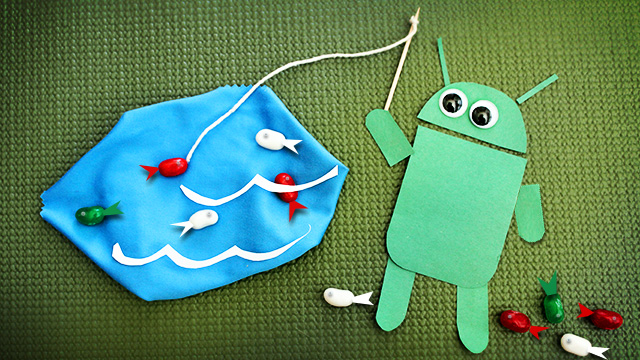
We fish out all of the biggest improvements to Android 4.3.
It's hard to believe, but we're already on our third Jelly Bean update. Following the (necessary) upheaval ushered in by Android 4.0 (codenamed Ice Cream Sandwich), Google has since stuck to incremental updates—versions 4.1, 4.2, and 4.3 have all introduced a couple of tentpole features alongside more substantive under-the-hood tweaks. None of these updates have drastically altered the face of the operating system.
Even in light of Android 4.1 and 4.2, the latest Jelly Bean revision feels like a minor update. There's nothing as significant as Google Now, Project Butter, multi-user support, or even smaller, everyday-useful tweaks like the Quick Settings panel or gesture keyboard that came with Android 4.2. The latter feature has actually been broken out from the rest of the OS and offered as a download for all Android 4.0-and-up devices, which is reflective of a larger Android strategy. Google apparently wants to update its apps, services, and APIs without wading through the Android fragmentation minefield.
That said, Android 4.3 still brings welcome architectural improvements that address key weaknesses of the platform while laying the groundwork for future growth. We won't hit everything in this review, but we'll detail the changes you're most likely to notice and benefit from.
We'll also note which Nexus and Google Play edition devices benefit, since there's some feature fragmentation going on here depending on the size and age of your device. We'll also spend time evaluating Android 4.3's performance and battery life relative to Android 4.2.2 on all of the Nexus and Google Play edition hardware that Google is currently selling. If past is prologue, these are the only devices that will be getting Android 4.3 for at least a few months, and a few of the updates fill feature gaps that Google's partners have already closed in their own Android builds.
Restricted user profiles
Supported Google devices: 2012 Nexus 7, 2013 Nexus 7, Nexus 10
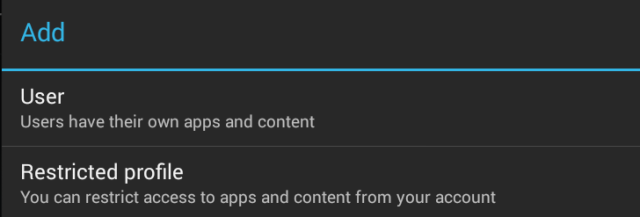
Android 4.2 introduced basic support for user profiles on tablets since those devices are the most likely to be passed around among groups of coworkers or family members. Android 4.3 doesn't extend that support to phones, but it adds a new type of profile meant to make the feature more flexible.
The new "restricted profiles" aren't quite their own dedicated user profiles. Instead they're a special kind of profile that can give logged-in users access to a subset of the owner's downloaded applications and (in some cases) accounts. Want to let your kid play games but not access the Internet, download their own apps, or set up a Facebook account? This gives you more granular control over that.
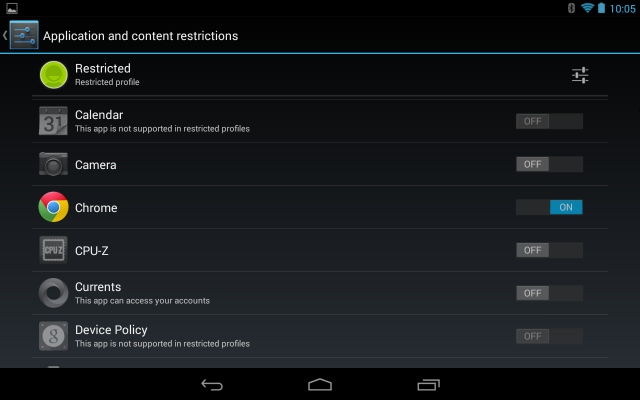 Some apps need access to the owner's account information to work within a restricted profile. Other applications aren't supported at all.
Some apps need access to the owner's account information to work within a restricted profile. Other applications aren't supported at all.
Restricted users can't add their own applications or change account settings, nor can they use apps that require location information unless that setting is enabled by the tablet owner. Some of Google's built-in features—the Google Play Music and Books libraries, for example—will allow the restricted user to access the owner's credentials to browse those libraries. Others, like the Netflix and Kindle apps, require a separate sign-in from within the restricted account if you'd like to use them. Still others, like Gmail and the Email app, can't be used from within restricted profiles at all.
The settings could always be more flexible and granular, but between standard user profiles and the new restricted profiles, Google has probably addressed the most obvious use cases for multi-user tablets. As of Android 4.3, you can share an Android tablet between multiple adults (or otherwise responsible people) who need to be able to install their own applications and between children (or otherwise irresponsible people) who want to be able to use the tablet but can't be trusted.
Bluetooth 4.0
Supported Google devices: Nexus 4, 2013 Nexus 7, Google Play edition Samsung Galaxy S 4 and HTC One.
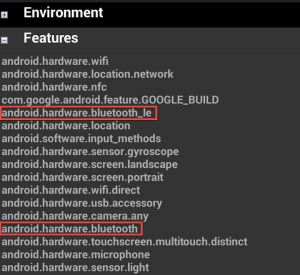
Bluetooth Low Energy is present on the Nexus 4...
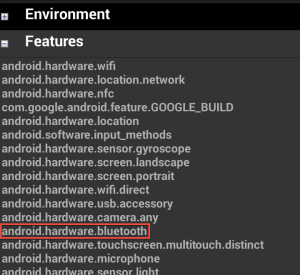 .but not on some older devices like the Galaxy Nexus.
.but not on some older devices like the Galaxy Nexus.
Android 4.3 finally introduces baked-in support for Bluetooth Smart, also known as Bluetooth Low-Energy. Whatever you call it, it's a part of the Bluetooth 4.0 spec, and Android 4.3 has it. This is one of those areas where stock Android is actually playing catch-up to what most of the OEMs are doing. Plenty of recent Android phones support Bluetooth 4.0, but now it's integrated into the operating system.
The most immediate implication of this is that stock Android devices can now connect to Bluetooth Smart-compliant headsets, exercise bands, and other accessories while consuming less power. It should also make it easier for Android hardware makers to incorporate Bluetooth 4.0 into their devices since they won't need to put it in there themselves. However, the most interesting applications of the feature will likely come from non-phone devices that run Android—things like smart watches and Google Glass that have limited space for batteries but are also purpose-built to be communicating with other devices all the time. The current Explorer version of Glass runs Android 4.0 and supports Bluetooth 2.1, but the consumer-ready version could easily use Android 4.3 and Bluetooth 4.0.
Returning to our Nexus phones and tablets, it's a little confusing that Google hasn't enabled this feature in software for all of the devices that support it in hardware. Believe it or not, everything back to the Galaxy Nexus is Bluetooth 4.0-capable with the right software. The feature can apparently be enabled in software on 2012 Nexus 7, Nexus 10, and Galaxy Nexus devices with some hacking—we hope Google can make this official in a future update.
Finally, part-and-parcel of this new Android 4.3 Bluetooth stack is support for version 1.3 of the Audio/Video Remote Control Profile (AVRCP) feature that allows devices to control Bluetooth speakers and other media devices remotely. Version 1.0 of the standard supports basic controls—play, pause, stop, and the like—and version 1.3 allows the receiver to detect the state of the media player (whether it is playing or stopped) and to receive metadata about the media being played.
OpenGL ES 3.0
Supported Google devices: Nexus 4, Nexus 10, 2013 Nexus 7, Google Play edition Samsung Galaxy S 4 and HTC One. Other devices may support some subset of the API, but only newer GPUs boast full compatibility.
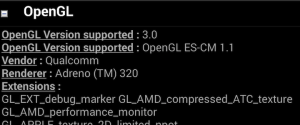
Newer GPUs support OpenGL ES 3.0...
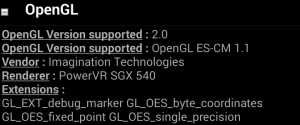
.while older GPUs do not.
OpenGL ES 3.0 was introduced about a year ago to replace the previous OpenGL ES 2.0 API, but Android 4.3 is the first major mobile operating system to support it. Note that "mobile" caveat—OpenGL ES 3.0 is a subset of OpenGL 4.3. Any desktop operating system that supports that standard, as PCs using recent Nvidia and AMD GPUs and drivers do, also supports the mobile subset of the standard.
OpenGL ES 3.0 adds a handful of features from versions 3.x and 4.x of the main OpenGL spec. It supports both more complex textures and a standardized way to compress textures. There are more powerful shaders, support for geometry instancing, and a few other small improvements.
Even with this newfound software support, expect uptake of the new API to be relatively slow. OpenGL ES 2.0 is pretty entrenched, and it continues to be the highest API level supported on the iOS side, where much mobile game development is still initiated. You need hardware support for the feature, and while recent GPUs from Qualcomm and ARM (and imminent GPUs from Imagination Technologies) support it, these GPUs still represent a small piece of the mobile pie.
On a related note, it appears Android 4.3 has removed some experimental OpenCL drivers that were available on the Nexus 4 and Nexus 10 in Android 4.2. At least for now, Google will favor GPU acceleration via Renderscript, which is compatible with a wider range of current hardware than OpenCL.
New camera UI
Supported Google devices: All (2012 Nexus 7 requires third-party camera launcher)
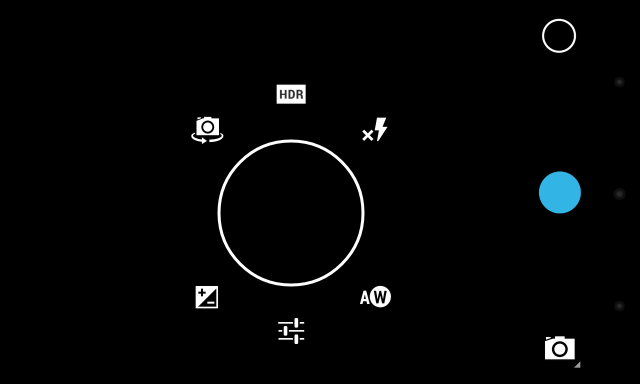
The stock camera in Android 4.2 arranges its settings around a circle.
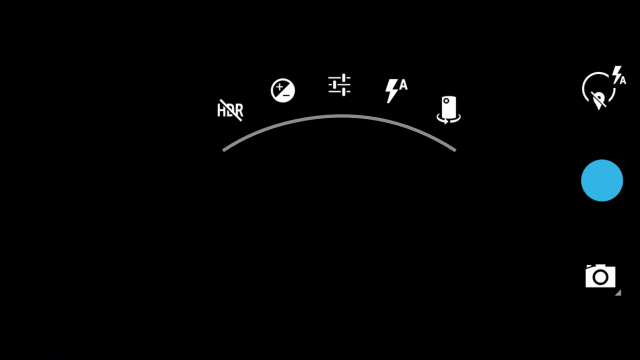
Android 4.3 arranges the settings in an arc that you navigate by dragging your finger.
"New" here is relative, but this will be a fresh feature for anyone without a Google Play edition device. As we discussed in our review of the Google Play edition HTC One, Android 4.3 trades the old settings-in-a-circle camera interface for nested settings arranged in an arc. The new menu doesn't really introduce any new settings to the stock Camera app, it just moves the existing settings around.
You can navigate through this menu in one of two ways: either by long-pressing the screen to invoke it and then dragging your finger through it, or by tapping the menu button next to the blue on-screen shutter button. The new interface has grown on me gradually as I've used it more and discovered where all the settings are hidden. New users who want to tweak their settings may need time to stumble through the menus (and their not-always-helpful icons) to find where everything is.
However you feel about the new interface, most people taking pictures on a phone are just going to point the camera at the thing they want a picture of and let the automatic settings do most of the work. Just know that there will be a breaking-in period if you're already used to the Android 4.2 camera.
Improved phone dialer
Supported Google devices: Galaxy Nexus, Nexus 4, Google Play edition Samsung Galaxy S 4 and HTC One
This one's simple: if you enable the feature in the phone dialer's settings, it will scan your contacts as you dial and suggest who you might be trying to call. The feature will suggest up to three numbers at a time, and the algorithm seems to be pretty intelligent. By the time I entered a Chicago area code, it was only suggesting Ars contacts, and the numbers it suggested first were ones that I called most often. This is another feature that many of Google's partners have already implemented. If you're not using a stock or near-stock phone, you probably won't notice the difference.
Miracast (aka Wireless Display)
Supported Google devices: Nexus 4, 2013 Nexus 7, Nexus 10, Google Play edition Galaxy S 4 and HTC One
Readers with encyclopedic Android knowledge will remember that the Miracast standard (labeled as "Wireless Display" in settings panels) was a new feature in Android 4.2, not 4.3. At the time of its release, it was only available on the Nexus 4, but Android 4.3 extends support to the Nexus 10. The 2013 Nexus 7 and both Google Play edition phones also support Miracast.
The 2012 Nexus 7 remains unsupported, and we suspect that it will remain that way. If we had to guess, we'd say its Nvidia Tegra 3 system-on-a-chip (SoC) is willing, but its 2.4GHz-only Wi-Fi implementation is weak. The older Galaxy Nexus also lacks the feature, but its older OMAP4 chip makes this less of a surprise.
Google Keep
Supported Google devices: All
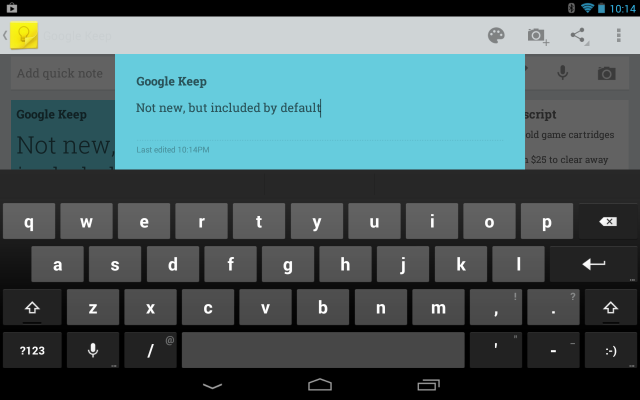 Google Keep is a fine option for quick notes—it's not very feature-rich, but that's sort of the point. A Google account is required to use it.
Google Keep is a fine option for quick notes—it's not very feature-rich, but that's sort of the point. A Google account is required to use it.
Like Miracast, Google Keep isn't a new feature, but its default inclusion in Android 4.3 gives stock Android users the simple note-taking application they would otherwise need to download from the Google Play store.
As we've noted, Google Keep is sort of Evernote-esque, but there are shades of Microsoft's OneNote in there, too. Keep lets users create (and color-code) basic text-based notes and checklists, record quick audio notes, and take photographs. All of this data is kept (and synced between devices) via Google Drive, and it can also be accessed via a browser on all platforms without a native Keep app.
I've been using the service on my Android phones and tablets for a couple of months now, and its widgets in particular make it good for jotting down quick notes and observations for later use. If your needs are more complex (or if you need more robust organization and formatting options) or you need client applications for multiple platforms, Evernote or even Google Drive are both superior alternatives.
Google Play edition tweaks
Supported Google devices: Google Play edition Samsung Galaxy S 4 and HTC One
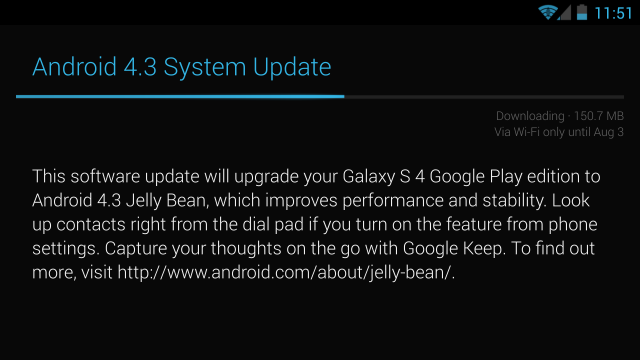
As we pointed out in our review of the Google Play edition HTC One, the phones produced by this new program aren't quite running stock Android—it's an almost-stock version of the software. The phones' respective manufacturers each provide the kernel, and the software is tweaked ever-so-subtly to accommodate features like the Galaxy S 4's flip covers or the HTC One's Beats Audio.
Each of the two Google Play edition devices gets a handful of exclusive tweaks from their Android 4.3 updates, which started coming down just eight days after the new version's announcement. The HTC One's IR blaster, formerly non-functional, has been enabled, while the Galaxy S 4 now supports Bluetooth Internet tethering. Each phone now also uses larger icons on the home screen—large enough that they look strange if you're used to the Nexus 4.
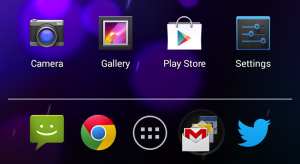 "Normal" Nexus 4 icons.
"Normal" Nexus 4 icons.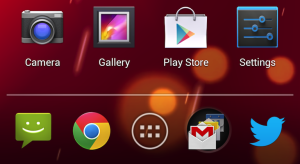
Big ol' Google Play edition icons.
Finally, the Galaxy S 4 in particular picks up some UI changes that make it more Nexus-like. The all-black background in its Settings panels, supposedly made to benefit its AMOLED display, has been traded for the same dark gradient background that the Nexus devices and the HTC One use. It has also picked up the Nexus phones' distinctive screen lock animation.
TRIM
Supported Google devices: All
Let's talk about the 2012 Nexus 7. When it launched, it was hailed by many (including us) as a near-ideal 7-inch Android tablet. As time progressed, anecdotal reports of deteriorating performance and lag piled up to the extent that it's clear that something is wrong.
I purchased the original 8GB Nexus 7 shortly after it was introduced and used it regularly over the last year. Reports calling this "the worst" tablet or excoriating it for being "unusable" are hyperbolic, but I've noticed similar lag problems from time to time. Especially when updating applications or syncing data in the background, the tablet can become jerky and unresponsive. The effect is most pronounced if you turn the tablet on after having it off for a couple of days—for the first few minutes, the tablet's responsiveness dives as it pulls down missed e-mails, app updates, and other notifications.
This slowness comes primarily from low storage performance. As we saw in our preview performance for the new Nexus 7, write performance is especially low, and this is doubly true of the 8GB version of the tablet (in a tablet with more NAND chips, the tablet can write to more places at once, thus increasing write speeds). The same problem exists in other Tegra 3-era tablets from Asus.
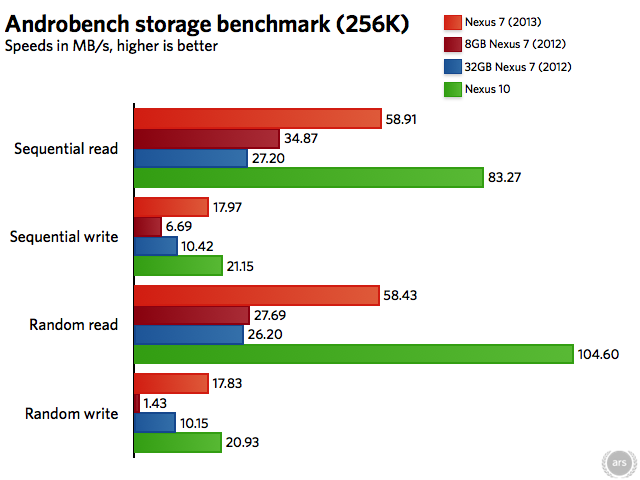
TRIM or no TRIM, the 2012 Nexus 7's low storage speeds remain a bottleneck, particularly in the original 8GB model.
The issue is exacerbated by a second, more complex problem—a lack of TRIM support. We've explained what TRIM does before (and again in our review of the new Nexus 7), but in essence the command cleans up previously used flash memory after the operating system marks a file as deleted. Without TRIM, storage blocks that are reported to the OS as "empty" can actually still have previously deleted data in them. Writing data to these blocks takes more time than writing a block that is truly empty.
You could manually TRIM the 2012 Nexus 7 if you cared to root it and run a third-party application, though as you write and delete data from the tablet's NAND the issue will eventually come back. The good news is that according to AnandTech, Android 4.3 bakes TRIM into the operating system itself, and it's supported on all Google devices.
After almost two weeks with Android 4.3 on my battle-tested 8GB Nexus 7, I can say with some certainty that performance is better than it was before. The TRIM command appears to be doing its job, and general UI performance is more consistent than in Android 4.2.2.
The Android 4.3 update isn't magical, however—slow storage will still drag you down when you're downloading app updates, syncing accounts in the background, or performing pretty much any operation where the tablet makes multiple writes to storage at once. Using a 2013 Nexus 7 for even a few minutes makes the old version feel sluggish. This update made my old Nexus 7 feel more like it did when I first bought it, but TRIM can't entirely save its bargain-basement NAND.
Security improvements
Supported Google devices: All
The two most significant security-related enhancements to Android 4.3 are ones we've already written about, but we'll give you a quick recap.
Back before Android 4.2 came out, there was some speculation that it would include support for Security Enhanced Linux (SELinux), but the feature was only completed and enabled in Android 4.3. SELinux adds support for granular security access controls that system administrators can use to lock down devices that support it.
The SELinux wiki reports that Android 4.3's SELinux support is enabled by default, but it runs in a "permissive and unconfined mode." Android 4.3 can log security violations, but it doesn't actually enforce any policies to prevent breaking existing apps and services. Developers, tinkerers, and the security-conscious can temporarily or permanently set SELinux to enforcing mode using the Android Debug Bridge (ADB) tool. For now, it doesn't look like the feature's inclusion breaks anything.
There have also been a couple of changes made to the way Android stores encrypted credentials. The Android KeyChain that stores system-wide keys like Wi-Fi and VPN credentials now ties those keys to your hardware. That means these credentials are tied to the device they're stored on, and even an attacker with root access won't be able to retrieve them. New APIs allow applications to create and store app-specific keys that aren't accessible by other applications, and these keys are protected by the same KeyChain changes that protect system-wide keys.
Finally, there's one hidden feature that adventurous users can access to disable particular access permissions for specific applications. While you need to download a third-party launcher to access this at the moment, it should be useful if you want to use an app but aren't comfortable with the level of permissions it requests—we're looking at you, Jay-Z. We hope to see this feature exposed in the default Android menus in a future update.
And the rest
Supported Google devices: All
So far, we've covered the most interesting and significant software features, the ones that are most likely to come up as you use an Android device day-to-day. Here are a few that you're less likely to notice:
- A "scan-only" Wi-Fi mode: When enabled in the advanced Wi-Fi settings, this allows the device to continue scanning for Wi-Fi networks even when the the network interface is turned off. This data is used to improve the accuracy of location services and reduce the amount of time that the power-hungry GPS in your device is active.
- New DRM and media capabilities: New Android APIs allow for more modular DRM controls, making it easier for content providers to use whatever DRM they want to protect their content. Netflix subscribers may already have noticed a side-effect of this change—Android 4.3 devices can now stream 1080p media from the service. Android 4.3 also supports video encoding inGoogle's VP8 format.
- Notification access for apps and other devices: With the user's permission, installed applications (and, more interestingly, external devices tethered to your phone via Bluetooth) can view and display system notifications as they appear. Accessories like smart watches and Google Glass represent the most obvious use cases for this feature. These devices will now be able to pass you your phone or tablet's notification messages without requiring you to fish into your pocket or bag.
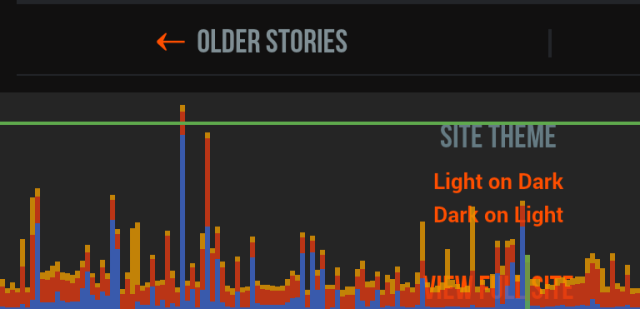
The on-screen GPU profiler will show you when something in your app renders slowly enough to cause jank.
- New performance analysis tools: Accessible via the Developer Options menu (which is itself only accessible after tapping the build number in the About Phone menu repeatedly), the on-screen GPU profiler shows you detailed information about what your app is doing when it's rendering. If a bar on the graph spikes up above the green line (which represents a 60 ms threshold), you know that your app is going to look jerky and you can focus on improving the operations that are slowing things down. Android 4.3 also supports more detailed logging in theSystrace tool.
- Improved support for right-to-left languages: Android 4.3 adds support for Hindi, Afrikaans, Amharic, Swahili, and Zulu and improves support for Hebrew and Arabic.
Performance on Google phones and tablets
Now that we've gone through all of the features that Android 4.3 brings to the table, let's examine what it does for the Nexus and Google Play edition devices that can currently download and install the update. There's always a concern that new software updates might slow older hardware down—but this doesn't seem to be the case with Android 4.3.
Let's start with our synthetic benchmarks. We typically use Geekbench and a trio of browser benchmarks (Sunspider 1.0, Google Octane, and Kraken 1.1) to measure CPU and memory performance, GFXBench to measure GPU performance, and AndroBench to measure storage performance.
On the Galaxy Nexus, 2012 Nexus 7, and the Nexus 10, all of our benchmarks are more or less the same. This is also true of the Google Play edition phones, where Google is less directly responsible for making driver optimizations and other software tweaks. The Nexus 4 is a different story.
First, the good news: synthetic CPU and GPU benchmarks show that Android 4.3 has a measurable, consistent, positive impact on performance. The Geekbench number improves by about 16 percent overall compared to Android 4.2, and the GPU numbers improve by as much as 30 percent depending on the test you're running. The phone also feels more fluid and responsive—the Nexus 4 running Android 4.2 is no slouch, but animations and application launches are very snappy and fluid under the new operating system. The update certainly helps to close the performance gap we noticedbetween the Nexus 4's Snapdragon S4 Pro and the similar (but not identical) SoC in the 2013 Nexus 7.
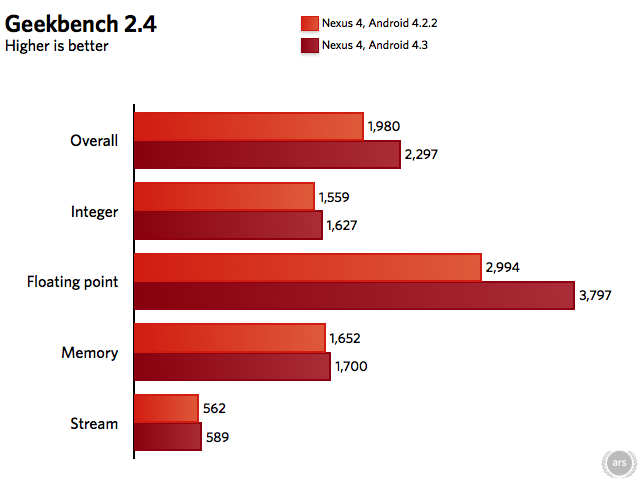
To prevent thermal throttling, all tests were run one at a time with breaks in between to allow the phone time to cool down.
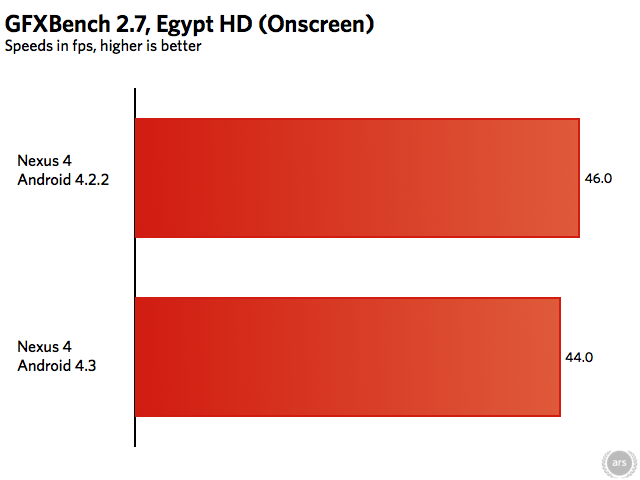
This is the only test in which Android 4.3 performance regresses slightly.
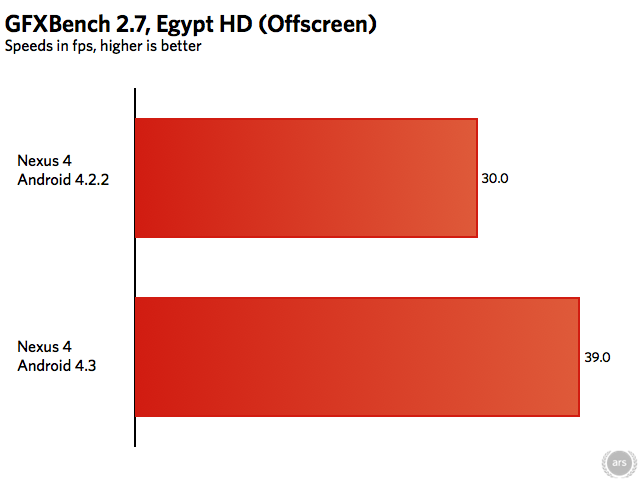
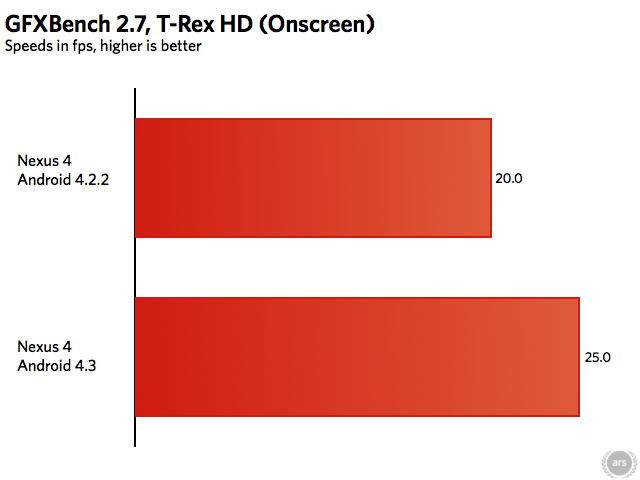
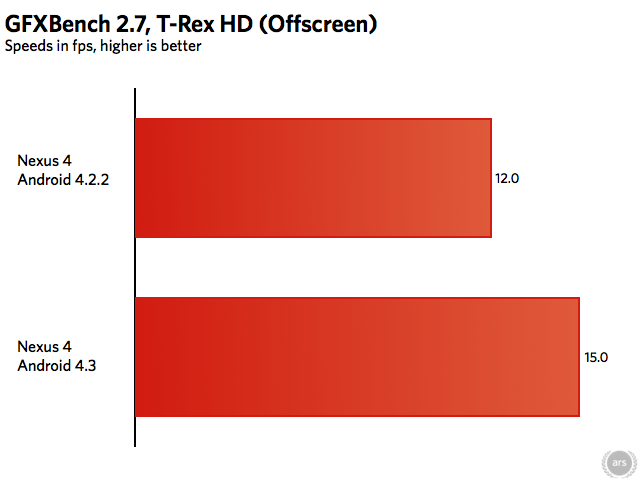
These optimizations unfortunately don't fix the speed throttling issues the Nexus 4 has had since day one. Attentive readers will remember that the phone throttles the CPU and GPU of its quad-core Snapdragon S4 Pro SoC when subjected to a sustained period of stressful activity like gaming or, as luck would have it, benchmarking. Run some GFXBench tests in rapid succession, and the later runs will definitely be slower than the earlier ones.
Once the SoC gets above 35 degrees Celsius, the CPU frequency seems to be locked to about 1.25GHz. The chip idles in the high 20s and ramps up into the low 30s for everyday apps like Chrome, Twitter, Dropbox, or Google Drive. Even when the SoC is being throttled, the Nexus 4 with Android 4.3 will still be a little faster than a throttled Nexus 4 with Android 4.2. Either way, stressful activities are going to slow this phone down.
Even though the throttling issue hasn't been resolved, Android 4.3 brings a sizable performance increase to the Nexus 4. Our best guess is that the phone benefits from extra Snapdragon-focused optimization work done to support the 2013 Nexus 7. While the Galaxy Nexus, 2012 Nexus 7, and Nexus 10 all feel more or less the same under Android 4.3 as they did under Android 4.2 (TRIM aside), the Nexus 4 feels faster and smoother all around.
Battery life
Battery life is another factor that can be greatly increased or degraded by software updates. We ran a few tests on all six Google-supported devices to get an idea of whether the situation was better, worse, or the same. We ran two different tests on most devices for a quick-and-dirty comparison of battery life in 4.3 versus 4.2.2:
- Streamed a full-screen video with the screen set at half brightness until the screen turned off. We find this eight-hour YouTube video of a waterfall to be pretty relaxing when we're mid-review. We had the Android 4.3 update for our Google Play edition phones for fewer days, so those phones weren't subjected to this test.
- Ran the Peacekeeper battery test, which simply loops the browser benchmark over and over again until the battery runs out.
We set up one Google account on each phone and left the default sync settings enabled. Most peoples' devices will be configured this way, and changes to background sync settings may cause runtime improvements or regressions. The devices' Android versions are the sole difference between them—screen brightness (set to half with the Android power control widget, which doesn't always actually correspond to 50 percent brightness) and other settings were all identical. Note that these tests aren't meant to be indicative of real-world battery life—we merely chose tests that could be repeated easily so that we could measure differences between the OS versions.
Video test
| DEVICE | ANDROID 4.2.2 | ANDROID 4.3 | DIFFERENCE |
|---|---|---|---|
| Galaxy Nexus | 349 minutes | 349 minutes | 0 percent |
| 2012 Nexus 7 | 353 minutes | 324 minutes | -8.22 percent |
| Nexus 4 | 413 minutes | 452 minutes | +9.44 percent |
| Nexus 10 | 320 minutes | 306 minutes | -4.38 percent |
| 2013 Nexus 7 | N/A | 360 minutes | N/A |
The video test reveals a grab-bag of results. Whatever performance optimizations the Nexus 4 got also seem to have tweaked its power management settings. It posts a small but noteworthy 9.44 percent gain here. On the other hand, the 2012 Nexus 7 and Nexus 10 both decrease slightly, and the Galaxy Nexus breaks even.
Peacekeeper test
| DEVICE | ANDROID 4.2.2 | ANDROID 4.3 | DIFFERENCE |
|---|---|---|---|
| Galaxy Nexus | 245 minutes | 244 minutes | -0.41 percent |
| 2012 Nexus 7 | 339 minutes | 383 minutes | +12.98 percent |
| Nexus 4 | 262 minutes | 263 minutes | +0.38 percent |
| Nexus 10 | 384 minutes | 361 minutes | -5.99 percent |
| Galaxy S4 GPe | 289 minutes | 288 minutes | -0.35 percent |
| HTC One GPe | 385 minutes | 393 minutes | +2.08 percent |
| 2013 Nexus 7 | N/A | 449 minutes | N/A |
In the Peacekeeper test, which is somewhat more intensive than the video test, most of the devices almost break even. The only notable increase is for the 2012 Nexus 7, which ran nearly 45 minutes longer under Android 4.3 than in Android 4.2.2. The only notable regression is for the Nexus 10, which managed 20 fewer minutes of testing time with the Android 4.3 update installed.
The takeaway here is that only the Nexus 10 consistently seems to get less runtime with Android 4.3 installed. On the other hand, the Nexus 4 and 2012 Nexus 7 will get better battery life in select workloads, but they stay the same or even regress in others. Most of the time, the update doesn't appear to make any broad, sweeping differences one way or the other.
The state of Android updates

Either in whole or in part, Google is directly supporting more Android hardware than ever before.
Like both Jelly Bean releases before it, Android 4.3 earns its version number bump by combining a plethora of small features that don't merit one by themselves. Large, Ice Cream Sandwich-style overhauls of the operating system may still be planned for future releases, but most updates to Google's applications and services are now released on their own in between "proper" OS updates. In an ideal world, most Android users would get all of Google's new features and security patches within days or weeks of their release, but breaking these updates out from the rest of Android is really the only option Google has if it wants people to actually use new Gmail and Google+ features without having to upgrade their phones and tablets.
It's unfortunate. The types of enhancements in Android 4.3 are good for Google's customers, partners, and developers alike. Android's openness relative to iOS makes security a particularly pressing concern, but the useful and common-sense security features in Android 4.3 won't be available on non-Google devices for months. The version distribution numbers in Google's Android developer dashboard (which represent Android's most engaged users and are thus weighted slightly in favor of newer versions) pegs Android 4.2 usage at 6.5 percent of the total nearly nine months after its release. Not to belabor the point—that isn't very good.
The new Google Play edition program gives us some reason to be hopeful. OEMs whose phones are in the program have an opportunity (an obligation, even) to get new Android code quickly and to get it running well on their devices. Google's partners can then use this access and experience to get new Android versions up and running on their regular hardware more quickly than in the past. We like what we've seen out of the program so far—we hope it continues to expand. Hopefully the quick turnaround time for the Android 4.3 update is representative of what's to come.
Finally, it's worth noting that (thanks in part to the Google Play edition program) Google is officially supporting more hardware than ever before with the Android 4.3 release—three tablets and four phones. I've seen Android fans mock Apple's iPhones and iPads because new iOS versions rarely bring all of their new features to all of the supported hardware, but those people will have to climb down from their high horses as of Android 4.3. Bluetooth 4.0 in particular hasn't proliferated to all of the Nexus devices for no readily apparent reason, and features like Miracast and OpenGL ES 3.0 require capabilities that older and slower hardware just doesn't have. Most of the supported devices benefit from most of the new features (and future updates may yet enable things for devices that don't support them in 4.3.0), but not even Nexus owners can apparently count on getting every new Android feature on day one anymore. Welcome to today's smartphone market.
The good
- Three versions in, Jelly Bean is refined without feeling stale, and stock Android continues to be our preferred Android experience
- Most new features aren't terribly exciting, but they serve to future-proof the platform
- Restricted profiles flesh out Android's multi-user support in useful ways
- Should breathe new life into the Nexus 4 and 2012 Nexus 7 in particular
- Small performance increases for many supported devices without significant drops in battery life
The bad
- Few major user-facing changes
- Feature fragmentation keeps all changes from applying to all devices, even when the hardware should theoretically be able to support them
- Some of these features have already been incorporated into current devices by OEMs
The ugly
- Assuming that the Android update situation doesn't change, most current phones and tablets won't see this update soon—if it at all
No comments:
Post a Comment
Let us know your Thoughts and ideas!
Your comment will be deleted if you
Spam , Adv. Or use of bad language!
Try not to! And thank for visiting and for the comment
Keep visiting and spread and share our post !!
Sharing is a kind way of caring!! Thanks again!