BitTorrent today released folder syncing software that replicates files across multiple computers using the same peer-to-peer file sharing technology that powers BitTorrent clients.
The free BitTorrent Sync application is labeled as being in the alpha stage, so it's not necessarily ready for prime-time, but it is publicly available for download and working as advertised on my home network.
BitTorrent, Inc. (yes, there is a legitimate company behind BitTorrent) took to its blog to announce the move from a pre-alpha, private program to the publicly available alpha. Additions since the private alpha include one-way synchronization, one-time secrets for sharing files with a friend or colleague, and the ability to exclude specific files and directories.
BitTorrent Sync provides "unlimited, secure file-syncing," the company said. "You can use it for remote backup. Or, you can use it to transfer large folders of personal media between users and machines; editors and collaborators. It’s simple. It’s free. It’s the awesome power of P2P, applied to file-syncing."
File transfers are encrypted, with private information never being stored on an external server or in the "cloud."
"Since Sync is based on P2P and doesn’t require a pit-stop in the cloud, you can transfer files at the maximum speed supported by your network," BitTorrent said. "BitTorrent Sync is specifically designed to handle large files, so you can sync original, high quality, uncompressed files."
In the pre-alpha testing that began in January, 20,000 users synced more than 200TB of data. BitTorrent Sync clients can be downloaded now for Windows, Macs, Linux desktops, and Linux-based network-attached storage devices. Mobile support will come later.
Setting the client up is easy. No account is required, but a randomly generated (or user-chosen) 21-byte key is needed to sync folders across computers. After installing the application and choosing a folder to sync you'll be given a string of random letters and numbers that should be typed into a second computer to sync the folder:
By default, BitTorrent Sync creates a folder named "BTSync," but you can name it whatever you'd like or choose other folders to sync. As mentioned earlier, you'll enter the secret key on a second computer to allow the two computers to sync:

I dragged a few small files into the sync folder, and they synced across my two computers just about instantaneously. Then I dragged a 3.5GB Windows 8 ISO into one of them, which of course took much longer to sync, completing in just under 10 minutes.
The BitTorrent Sync client provides a view of what your other devices are up to:
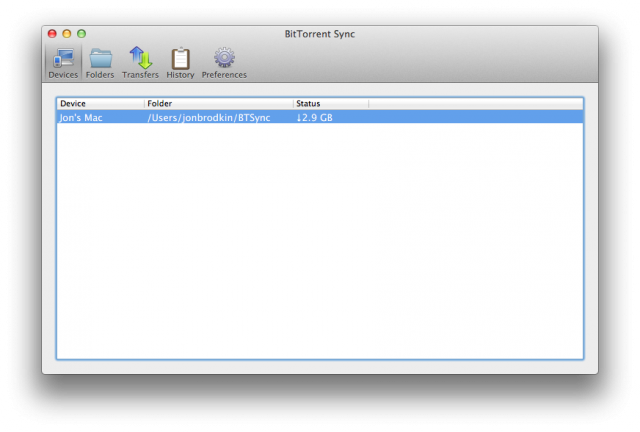
It also shows current upload and download speeds, which topped out around 7MBps (far below the actual speed of my network):
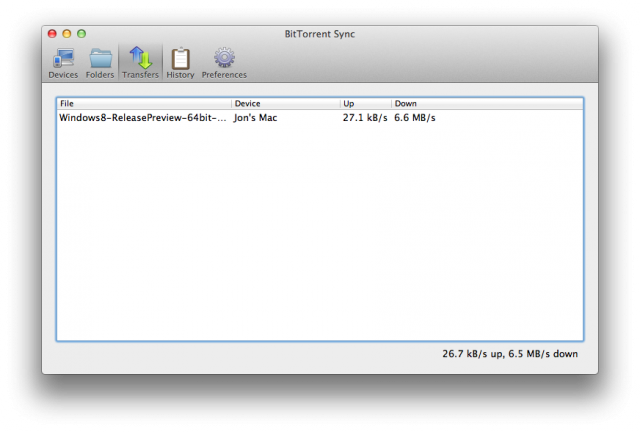
The sync application comes with a preference pane:
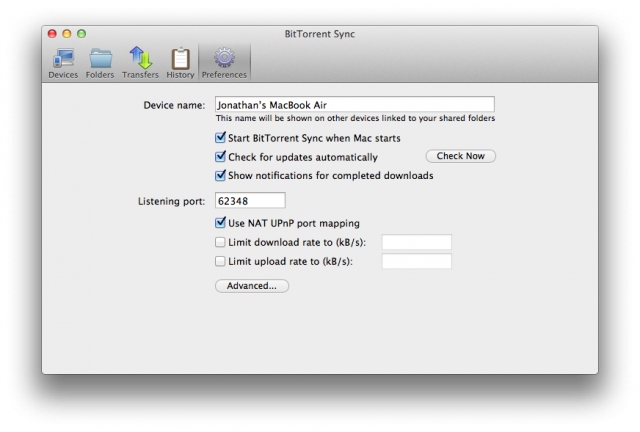
Clicking Folders let you add another folder to sync, while setting up another secret key for the new folder:
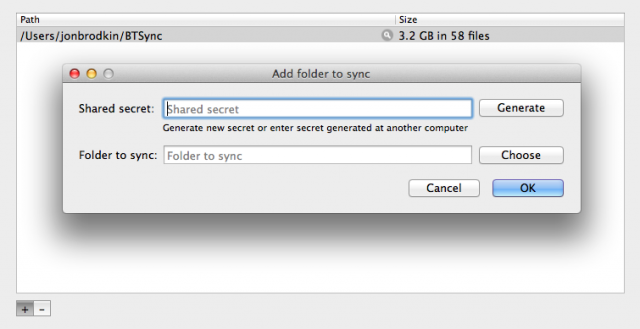
Sharing folders with another person can be achieved by right-clicking the folder within the interface pictured above in order to bring up an advanced preferences menu. From there, you can choose whether to give someone full access or read-only access, and generate secret keys for one-time uses.
BitTorrent Sync perhaps doesn't make it quite as easy to share files as cloud services like Dropbox, Google Drive, or SkyDrive does. It's also far from being the first software to sync files across devices without storing them in a cloud service. But it works well so far, and—particularly when it adds mobile capabilities—BitTorrent Sync seems destined to become a worthy addition to the rapidly expanding file sharing market.
Hi, i think that i noticed you visited my blog thus i came
ReplyDeleteto go back the favor?.I'm attempting to find issues to enhance my web site!I suppose its adequate to make use of some of
your concepts!!
Also visit my web page-> download minecraft free