With Microsoft working hard to fold the venerable MSN Messenger network and client into Skype, Microsoft is left with two messaging products: Skype and Lync. The future of these apps is integration and interconnection. That's not today's reality, however.
As with the rest of the Office suite, Lync has been refreshed as part of the Office 2013 version. In common with the rest of Office 2013, it's been given a simpler, flatter look to make it Metroesque, if not actually Metro style. The two most important and sensible features here are "Quick Lync," a set of actions that appear whenever the mouse is over a contact in your list, and tabbed messaging windows.
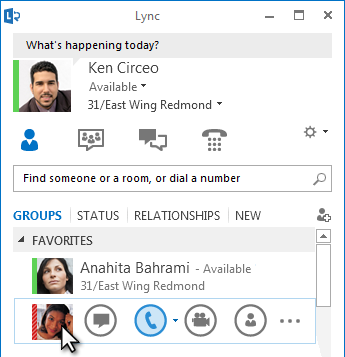
The Quick Lync menu shows when the mouse is over a contact's picture.
Video chatting has also been streamlined with a preview that shows what your webcam is seeing before you start a video call and a "gallery view" for multi-person video calls that shows video for the five most active participants but replaces others with static images.
If Metroesque isn't enough, there's also an actual Metro Lync client for Windows 8 and Windows RT that includes basic functionality. The first version of this was pretty ropey. It was filled with sign-in issues, to the extent that it wouldn't even let me sign in, which rendered it useless. However, it was updated yesterday and does now work. For mobile users, there's a Lync client for Windows Phone, iOS, and Android (though still branded as version 2010) that can also perform basic Lync tasks when on the go.
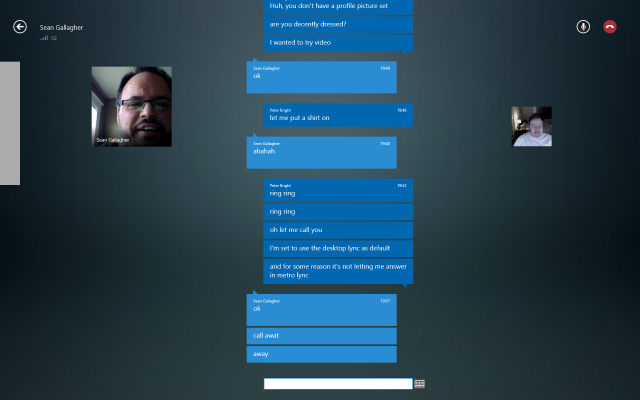
I don't use Lync a huge amount—primarily for occasional screencasts and conference calls rather than day-to-day messaging—but it has always worked when I needed it and the new client is pleasingly designed and works well. In truth, I would like to use it more than I do, but that's dependent on the messaging predilections of colleagues and co-workers. I like the look of the new client, and the handling of tabbed conversations is sensible; individual conversations can easily be popped out of the tabbed window or popped back in.
However, as mentioned, Lync isn't Microsoft's only messaging platform. There's also Skype. Both platforms support instant messaging. Both platforms support voice chatting, both two-way and multi-person. Likewise video chat and desktop sharing. Both also support telephony bridging, albeit in different ways. Lync can connect to telephony systems that use standard SIP (Session Initiation Protocol) technology, whereas Skype's system is a black box of proprietary magic that just happens to connect to PSTNs (public switched telephone networks).
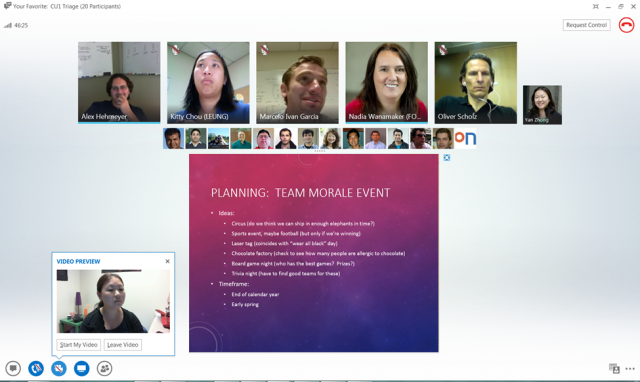
Lync can bridge to Microsoft's Messenger network if administrators choose to enable the option, and Microsoft is currently merging the Skype and Messenger networks.
Finally, they both have a "presence" system to indicate when you're available to talk. Lync's is neatly integrated into Outlook, automatically showing you as unavailable when you have a meeting or are on a call. Skype's integration is less automatic; a plugin was recently released for 32-bit Outlook that provides comparable facilities.
The functional overlap here is hard to overstate. Even before buying Skype, Microsoft had software that did essentially everything that Skype does; Skype just brought users and a number of contractual agreements with telephone services around the world to provide PSTN functionality.
Where the two products differ substantially is their billing model. Skype's instant messaging, two person voice and video chat, and two person desktop sharing are all zero cost. Just download the client, create an account, and you're on your way. Microsoft charges for PSTN connectivity and group voice, video, and desktop sharing.
Lync, on the other hand, needs a Lync 2013 server either on premises or in the cloud and appropriate client licenses. So while Skype is consumer friendly and, for many users, zero cost, Lync's pricing is oriented around enterprises.
Rather than using one of these systems to replace the other, Microsoft plans in June to roll out a bridge between Lync and Skype. Lync will be able to connect to Skype for presence and one-to-one IM and audio calls. Other features will come later, with video calling being the next priority.
What's so mysterious about this is the question of why Microsoft is doing any of it. The Lync 2013 client is a better piece of software than Skype. Its look is cleaner and simpler, its support for tabbed chats is a must-have, its Outlook integration is more thorough. Instead of bridging Skype and Lync, Microsoft should be moving Skype to Lync so that everyone can use the superior client for all their messaging needs. It just works better.
If Microsoft wants to keep the Skype brand around then by all means do so. Create a rebranded Lync client—one that uses public, no-cost Microsoft servers rather than private ones or Office 365 ones—and name it "Skype." As long as we can use the better client application, it doesn't really matter what it's called.
But rather than doing this, it appears that Redmond is content to have two parallel applications that are all but identical in functionality, with the good one for corporate users and the bad one for everyone else.
I like what you guys are usually up too. Such clever work and exposure!
ReplyDeleteKeep up the good works guys I've included you guys to
my blogroll.
my web site ... music online play