When we first looked at the Mail, Calendar, and Contacts apps that ship with Windows 8, we found them more than a little barebones, with a frustrating lack of integration between them and features that compared unfavorably even with smartphone software.
That trio of apps is taking its first step forward with an update that will become available this evening or tomorrow morning.
Mail is the app that has seen the most work, and it has become a lot more capable, with a list of new features that highlights just how simple the original version was. The original client, for example, couldshow folders, but it didn't allow them to be created, renamed, or deleted. The new one does. The old version didn't support server-side searching. The new one does. The old one didn't even allow messages to be marked as junk. The new one does.
A number of improvements make it easier to view the mail you care about. The client now supports flagging messages and lets you filter to see only those messages that you've flagged. You can also filter to display only unread mail. There are folder-wide options to let you delete and mark every item in a folder as read with a couple of clicks or taps of the finger. Draft messages are also easier to use; similar to Outlook 2013 and Gmail, they're now listed in the inbox, associated with the e-mail thread that they're part of.
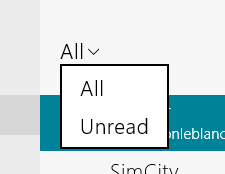
Filter to show only unread mail.
Message editing has also seen some improvements, with hyperlink editing, simpler editing of bulleted and numbered lists, and greater fidelity when pasting formatted content.
Contact management from within Mail has also been improved. Previously, there was no good way to convert the sender of an e-mail into a contact. Now there is. Further, the Mail app now knows which contacts you regularly communicate with and will make their names pop up near the "To:" field so they can be selected with a single tap.
Microsoft says that syncing with servers will be faster, and the Mail app now supports some extra Exchange features. Specifically, it has some support for Integrated Rights Management (IRM) and can be used to send e-mail with restrictions such as blocking forwarding and copying, or limiting distribution to particular users.
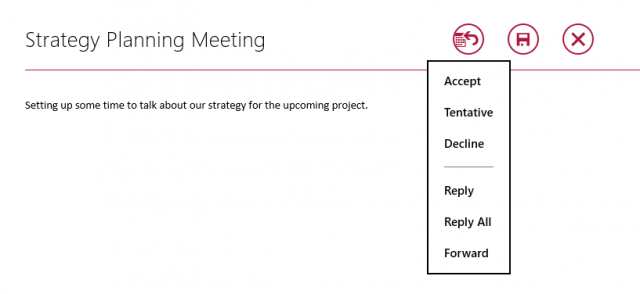
Send e-mails to meeting participants.
The Calendar app has had its main calendar views tidied up a little, with a number of visual changes. In the old version of the app, meetings showed up as blocks of color in the calendar; now the meeting blocks are white, with just a colored stripe down one side. A special area has been added for all-day events. There's a new working week view, which shows five days, and a line to indicate the current time.

Calendar's new Work Week view.
Calendar now uses Scheduling Assistant when connected to an Exchange server, and in a further piece of improved integration, it can now send e-mail to all a meeting's attendees.
The People app has seen the fewest changes. Navigation between your profile and other people's profiles has been made a little easier with some new app bar commands, and you can now use it to write on Facebook walls.
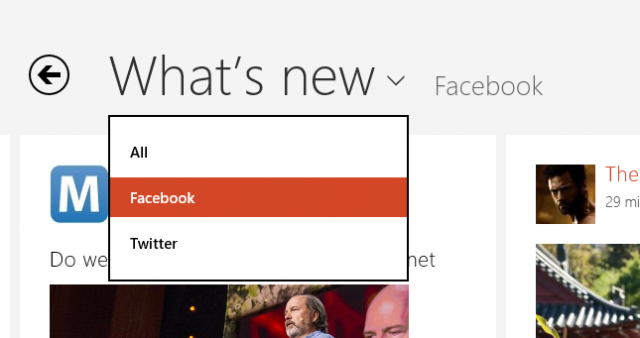 Use People to post on Facebook walls.
Use People to post on Facebook walls.
Finally, the apps are all meant to be a bit faster, though we don't know how much difference this will make in practice.
Microsoft still has a way to go with these apps. They're still less functional than the company's old desktop Windows Live Mail app, which remains troubling, because they provide such core functionality. However, this update is clearly a step in the right direction. The apps are becoming more useful and better rounded. They're no longer the glaring weaknesses that the original apps were, but Microsoft still has work to do to turn them into something that's best in class.
No comments:
Post a Comment
Let us know your Thoughts and ideas!
Your comment will be deleted if you
Spam , Adv. Or use of bad language!
Try not to! And thank for visiting and for the comment
Keep visiting and spread and share our post !!
Sharing is a kind way of caring!! Thanks again!