Windows "Blue," an update to Windows 8 that is widely expected to arrive later this year, has so farbeen something of a mystery, with the only information coming from leaks and rumors.
Over the weekend, a build of the software with a date of March 15 leaked onto the Internet, at last giving people the opportunity to see what Blue would contain.
The big news is... Windows Blue looks an awful lot like Windows 8, which is consistent with its likely position as an update to Windows 8. Those hoping that Microsoft would abandon the Metro environment will be disappointed.

Small start screen tiles give more layout options.
What we have instead is a lot of refinements. The Start screen, for example, picks up a new small tile size—shades of Windows Phone 8 hereto allow more tiles to be packed on screen, as well as more layout options. Start screen customization is easier to access, too, with the color and background options on the Start screen's settings page, where they should be, rather than in the Settings app.
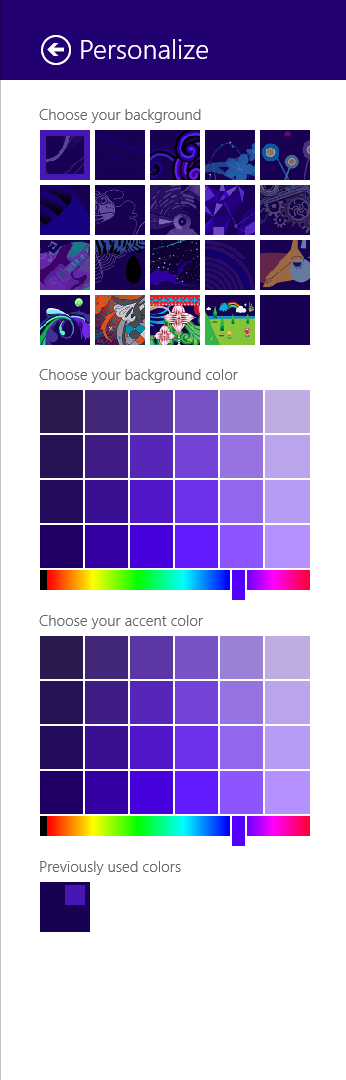
The Start screen's customization is shown in a sidebar.
Customizing the Start screen's layout has been changed, too. In Windows 8, you can just pick up tiles and move them around by dragging them up or down to detach them from the background. In Blue, an explicit "customize" mode must now be invoked, perhaps to make it harder to accidentally move tiles around.
It's this settings app where most of the changes can be found. The Windows 8 settings app forces you to go to the desktop Control Panel for lots of mundane settings—for example, anything to do with the network, changing the screen resolution, or setting the system time. These features (and more) are now found in the Metro-style settings app.
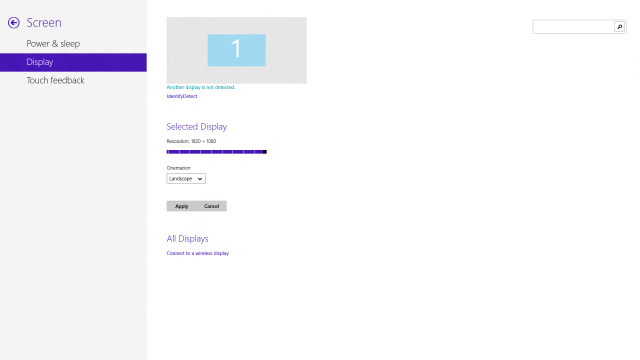
Many more basic settings are now available in the settings app.
The app itself has been reorganized to have a two-level hierarchy for its settings, with most sections having a number of subsections. This is generally sensible; some of the sections in the current settings app are rather long and sprawling, filled with essentially unrelated configuration knobs all bundled together.
The settings app also indicates that SkyDrive is gaining deeper integration into the operating system, with free space management, device backups, and file syncing all exposed.
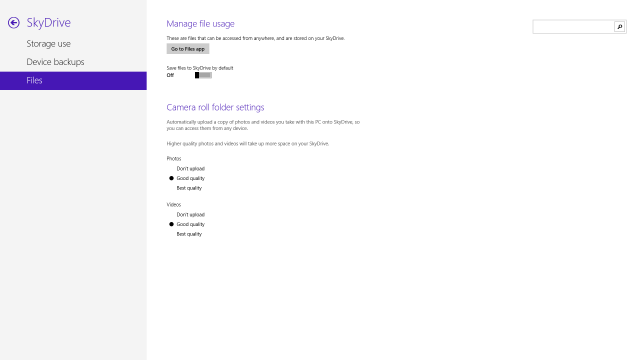
Deeper SkyDrive integration is apparent.
At this stage, the settings app is extremely incomplete, with many pages still "under construction." It contains a search box which I hope is going to become a permanent fixture, but which at the moment looks more like a debugging aid than a finished piece of user interface.
The other significant difference is how multitasking is handled. Windows 8 sports a snap view, in which two Metro apps can be viewed side-by-side. One app is fixed to a 320-pixel-wide column, with the other taking the remainder of the space. In the leaked Blue version, this has become a whole lot more flexible. First, the split between the apps is now flexible. There seems to be a minimum width of 320 pixels or so, but you can now have, say, a 50/50 split if you prefer.
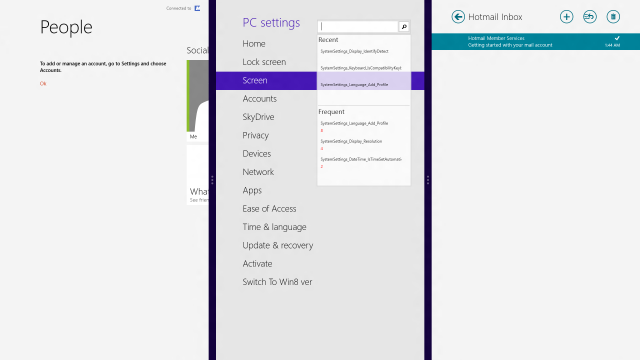
The snapped side-by-side view has become a whole lot more flexible. Who knows, perhaps by Windows 9 we'll be able to have arbitrarily sized overlapping apps.
Second, you can now view more than two apps side-by-side. The limit appears to be governed by your monitor's resolution. At 1920×1080, three apps can be shown side-by-side; at 2560×1440, this goes up to 4. The flexible split is maintained.
Internet Explorer has had its version bumped up to 11. At this stage, it includes some marginal improvements in HTML5 support, it gives hints that it has some support for syncing tabs (though it's not clear at this stage what the sync targets will be), and most intriguingly of all, it has changed the version string that it sends to Web servers and scripts. It no longer calls itself "MSIE," and it announces that it is "like Gecko." Gecko is the rendering engine used in Firefox, and most versions of WebKit also purport to be "like Gecko."
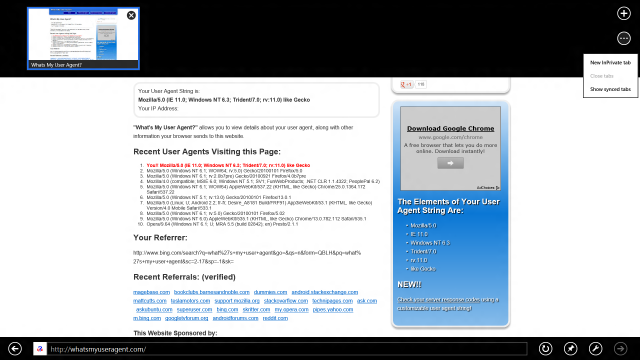
Tab syncing and the new user agent string.
If this change is retained, it's clear that Microsoft is trying to stop developers from sending new versions of Internet Explorer CSS and scripting that was intended for very old (and very broken) versions of the browser. It's much more likely now to pick up Firefox-oriented code.
In addition to these system changes, the leaked version of Blue includes some extra bundled Metro apps: a calculator, an alarm clock app, a sound recording app, and "Movie Moments." Movie Moments is an odd little app that takes a video as input and allows pieces of text to be overlaid on the video, producing a short snippet of video as a result.
It's not clear that Movie Moments is a "real application" as much as it is a testbed proof of concept app. Under the hood, Blue appears to offer more APIs and more functionality to WinRT Metro-style applications. One of the areas that seems to have been improved is the introduction of a media API with support for editing, which Movie Moments is probably using.
Also hidden away, and currently with no obvious way of accessing it, there are signs that Microsoft is working on a Metro-style file management app; there's a FileManager app on the system that uses the WinRT API.
This is clearly still an early build, and there's a lot that remains unfinished. One thing is clear, though: Microsoft is serious about Metro. If the leaked build represents the level of Metro functionality that will ship, just as with Windows 8, it will still be necessary to use the desktop for certain tasks. But that number will be substantially lower than is currently the case with Windows 8. Blue is plainly an important step toward making the Metro environment self-contained and complete.
No comments:
Post a Comment
Let us know your Thoughts and ideas!
Your comment will be deleted if you
Spam , Adv. Or use of bad language!
Try not to! And thank for visiting and for the comment
Keep visiting and spread and share our post !!
Sharing is a kind way of caring!! Thanks again!