 Yes, that's Office launching on an iPhone. Sorry, it doesn't come in iPad size.
Yes, that's Office launching on an iPhone. Sorry, it doesn't come in iPad size.
Microsoft
I got a brief peek at the Office suite app running on an iPhone this week, and we will be downloading the app from Apple's iTunes store as soon as it's available for a full review. But from my brief preview, it's clear that this may not exactly be what some Office users were waiting for. That's because of two very big caveats about Office for iOS: it requires a subscription license of Office through Office 365, and it's optimized specifically for iPhone (sorry, iPad). The iWork team at Apple can breathe a collective sigh of relief.
But if you've already bought into Microsoft's vision for Office in the cloud and have subscriptions to Office 365 Home Premium, ProPlus, or an Office 365 Enterprise license that includes the Office desktop suite, then the new iPhone app is still a big bonus. It doesn't take up one of the 5 device license slots that a full copy on a PC does, and it provides most of the functionality of Office Mobile apps on Windows Phone 8.
Office Mobile is tied into the SkyDrive associated with a user's Office 365 credentials, so it's automatically in sync with content in the cloud. It also automatically associates with Office document files on iOS devices, so users can open and edit file attachments from Mail and save them back to the cloud or mail them back. Office Mobile allows you to create new documents or open existing ones, either by browsing folders in SkyDrive or by finding them through a recent files list (which synchronizes with your recent files from desktop applications).
At first blush, Office Mobile seems to be a good first step into iOS for Office. There's clearly been some hedging by Microsoft on the capability of the mobile app, however. The lack of an iPad-optimized version will peeve some users, obviously (you can't exactly run a presentation on an iPad in iPhone resolution, for example, which may keep Apple Keynote sales up). But creating a full-resolution Office Mobile app for iPad would probably cause problems for Microsoft's efforts to sell the Surface RT.
There's no word yet on an Office Mobile for Android. But it's a safe bet that Microsoft is at least preparing for that option.
 |
Office Mobile welcomes you
After you install Office Mobile, you'll get a similar, mobile-friendly version of the install introduction of the full Office 2013
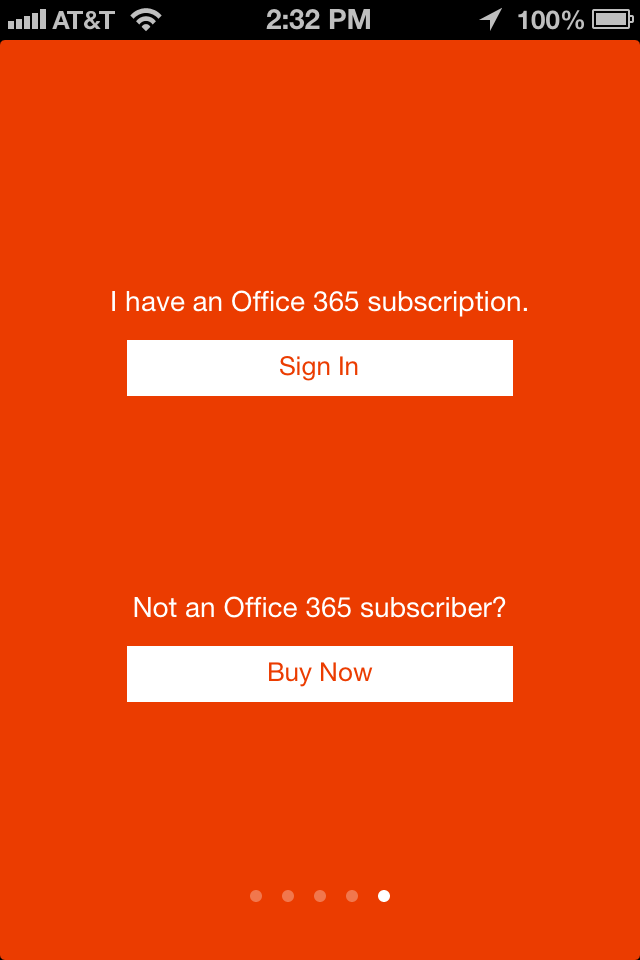 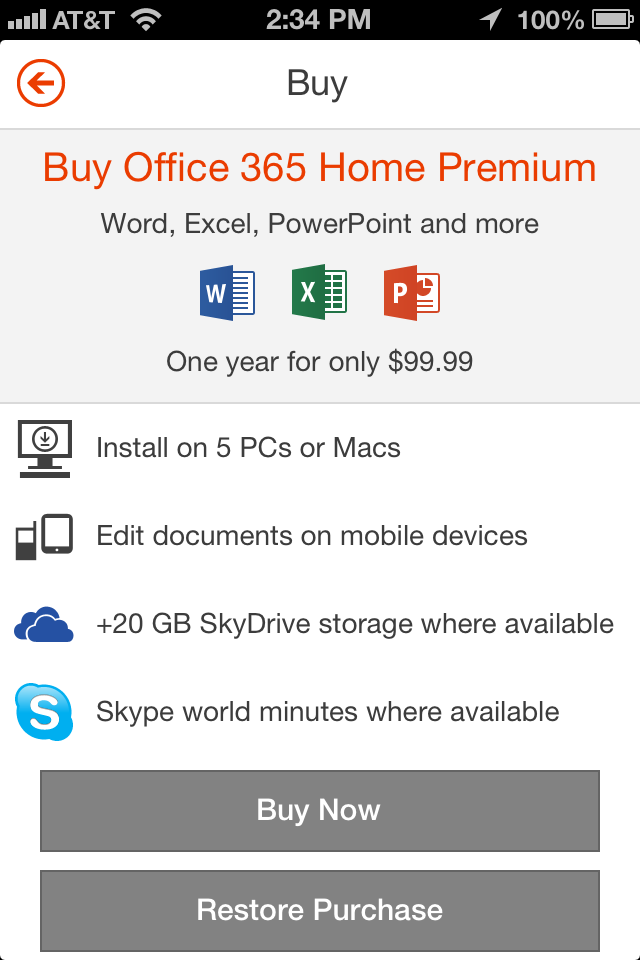 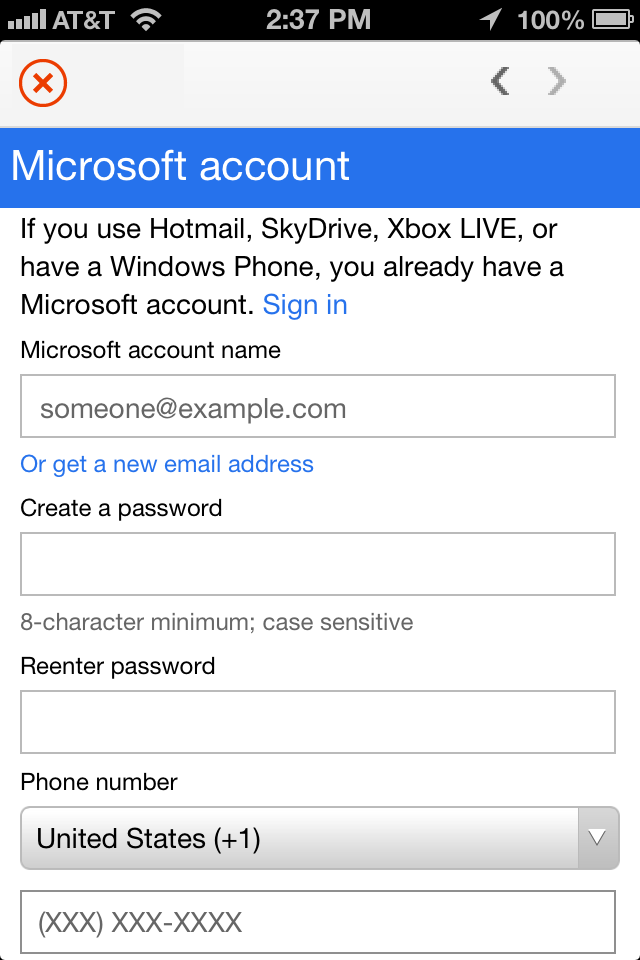 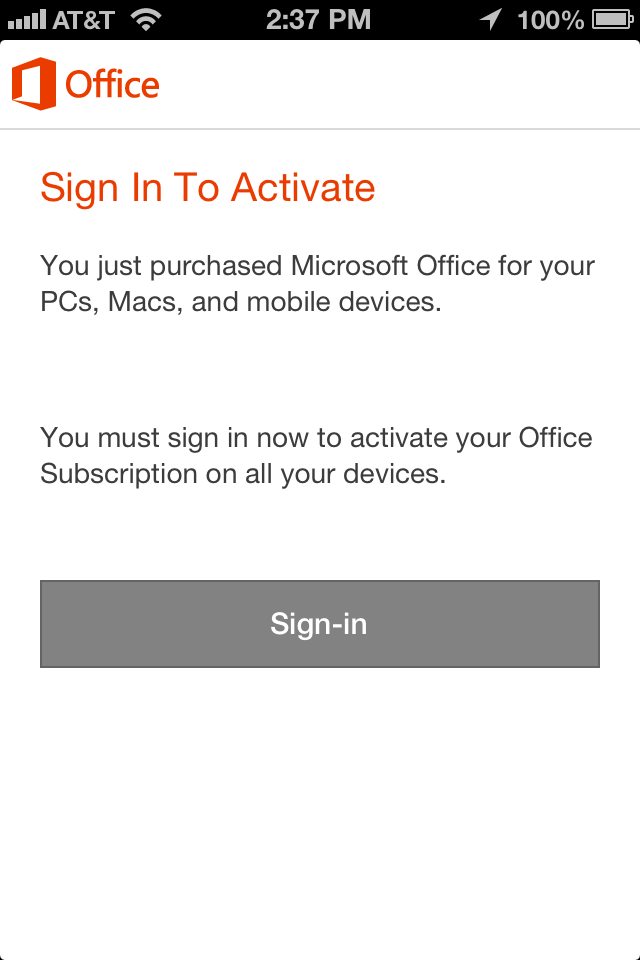 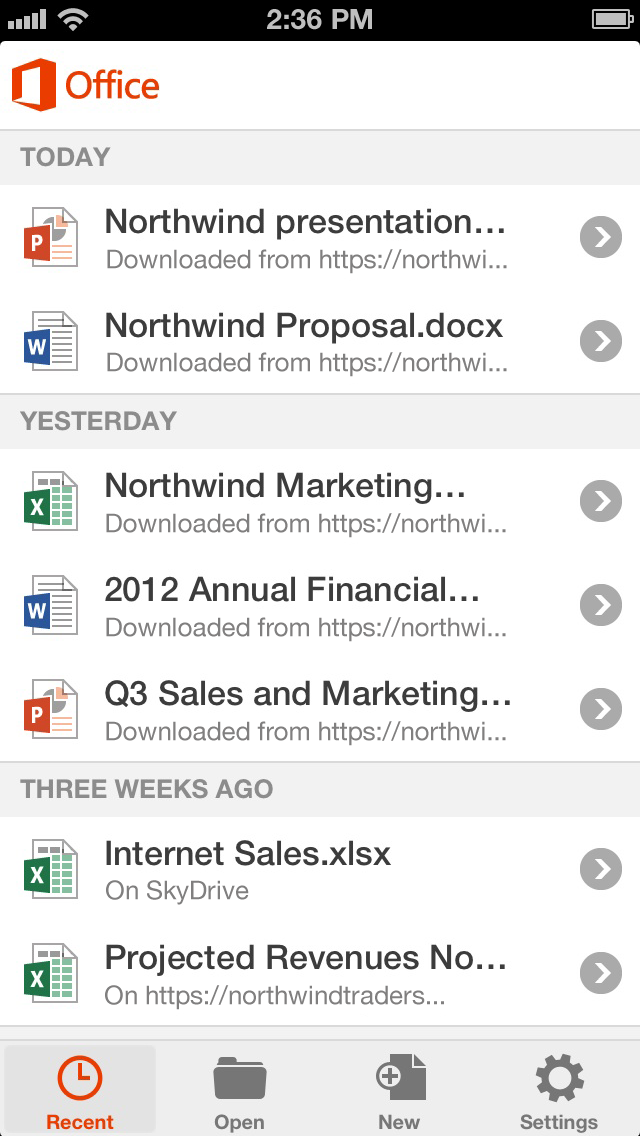 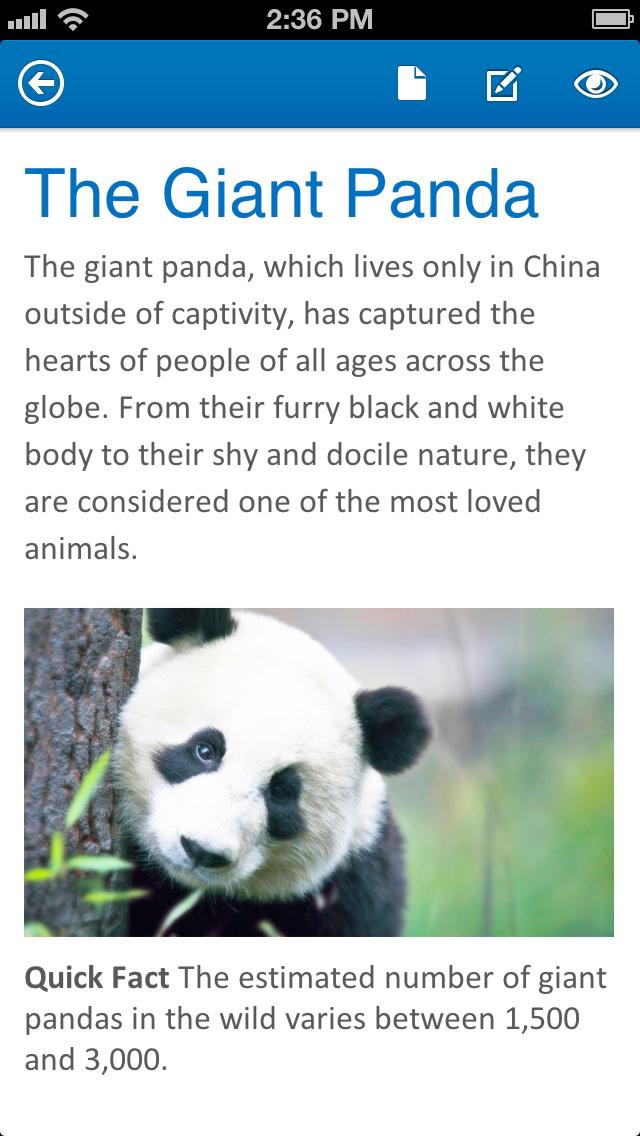 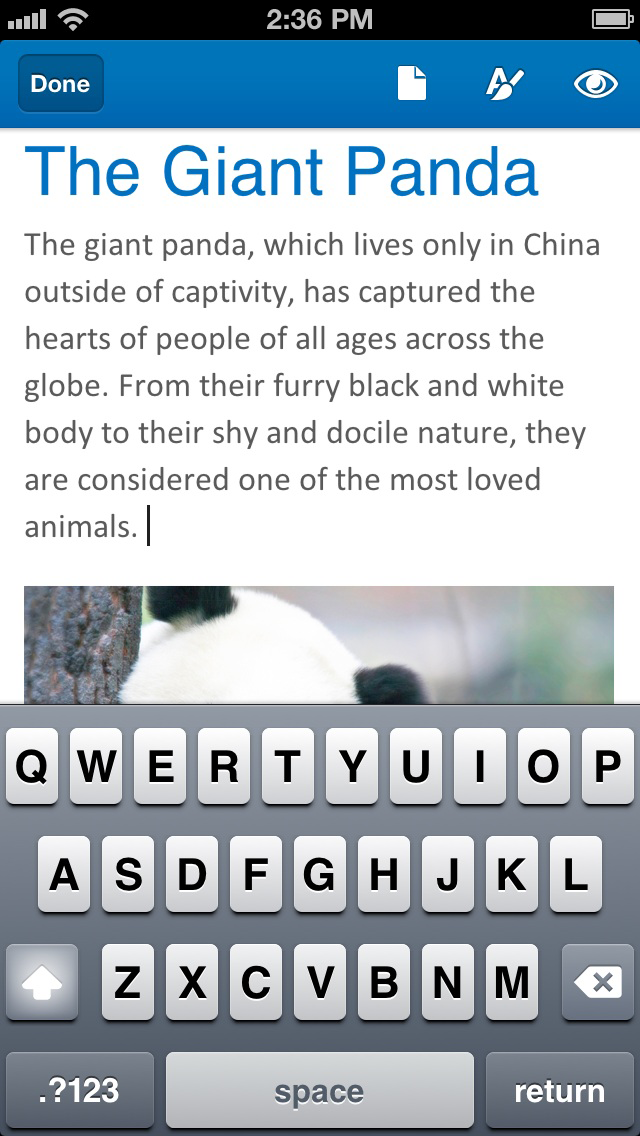 |
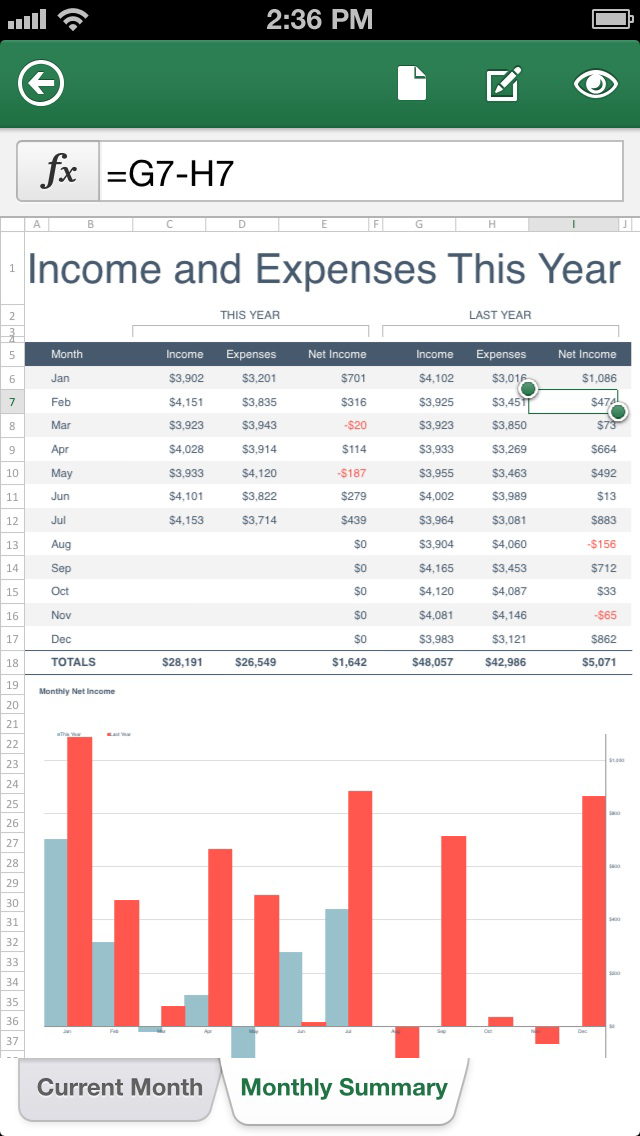
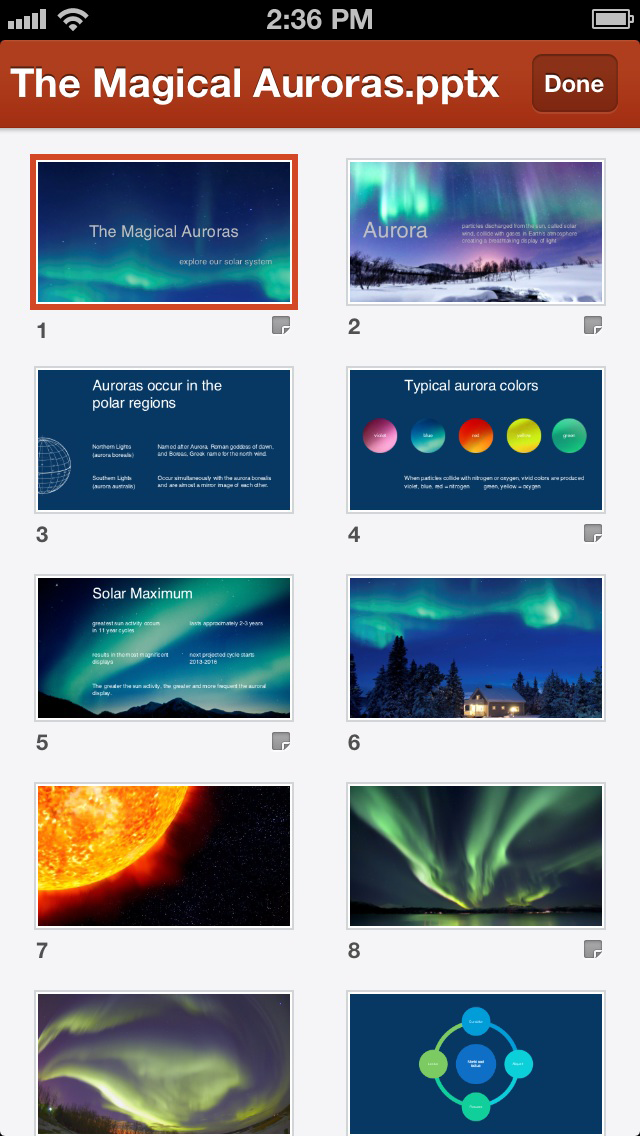
No comments:
Post a Comment
Let us know your Thoughts and ideas!
Your comment will be deleted if you
Spam , Adv. Or use of bad language!
Try not to! And thank for visiting and for the comment
Keep visiting and spread and share our post !!
Sharing is a kind way of caring!! Thanks again!