
A Chromebook is a personal computer running the Google Chrome OS Operating system. Chromebooks are known for their comparatively low Cost and faster startup times. The devices are designed to be used while Connected to the Internet and support applications that reside on the Web, rather than traditional PC applications like Microsoft Office and Photoshop that reside on the machine itself.
He first Chromebooks for sale, by Acer Inc. And Samsung, were announced at the Google I/O conference in May 2011 and began shipping on 15 June 2011.Lenovo and Hewlett Packard entered the market in early 2013. Eight laptop models have been Introduced to date, as well as a three desktop models, called "Chromeboxes".

Google Chrome OS is a Linux-based operating system designed by Google to work exclusively with web applications. Google announced the operating system on July 7, 2009 and made it an open source project, called Chromium OS, in November 2009.
Unlike Chromium OS, which can be compiled from the downloaded source code, Chrome OS only ships on specific hardware from Google's manufacturing partners. The user interface takes a minimalist approach, resembling that of the Google Chrome web browser. Since Google Chrome OS is aimed at users who spend most of their computer time on the Web, the only application on the device is a browser incorporating a media player and a file manager.
The launch date for retail hardware featuring Chrome OS slipped after Google first announced the operating system: from an initial forecast date in late 2010 to June 15, 2011, when "Chromebooks" from Samsung (and then Acer in July) actually shipped.
Features
Get stuff done with Google
Your favorite Google products are built-in so you can work, play, and do whatever you
want, right out of the box. Choose from thousands of free apps and let your
Chromebook keep it all fresh with automatic updates.

Best of Google
Create and share documents with
Google Drive. Enjoy your favorite songs and movies with Google Play. Video
chat with up to 9 friends on Hangouts. Learn more about built-in
Apps.
Chrome fast
Load websites in a snap with the Chrome browser. With Chrome
Instant, web pages that you frequently visit began loading as soon as you
Start typing their URLs.
Works with other devices
Chromebooks sync seamlessly with your Android phone or tablet, and other devices
Running the Chrome browser. Access your bookmarks, files and other settings
Everywhere.
Thousands of apps
The Chrome
The web store offers thousands of free apps, themes, and extensions to help you
make the most of your Chromebook. Watch movies, play games or get work done (if you
really have to).

Keep in touch
Talk face to face and connect with up to 9 people using
Google+ Hangouts. You can also combine all your chat accounts in one place
with apps like imo
or eBuddy.
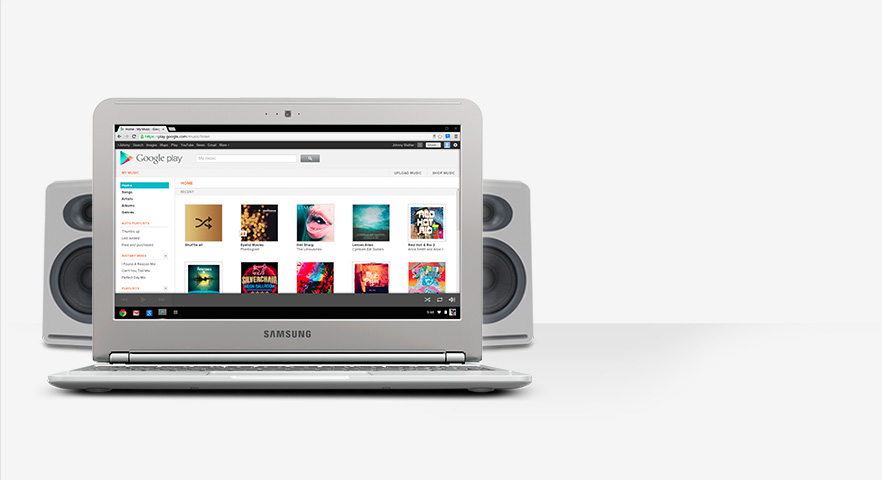
Music, films and more
Enjoy a wide selection of your favorite songs, videos, and movies on your
Chromebook. You can stream music with apps like Pandora
or organize your personal music collection with Google
Play Music. For movies and videos, try YouTube
or
Google Play Movies.
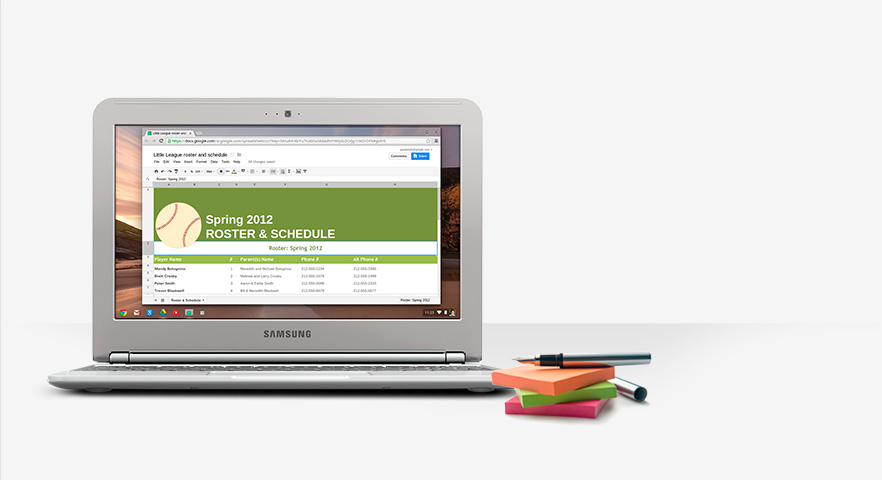
Work and collaborate
Create documents, spreadsheets, presentations and drawings with apps like
Google
Drive, Zoho
or SlideRocket.
With Chrome
Remote Desktop, you can access and run software stored on any of your other
computers, securely over the Internet.

Photos and videos
Edit beautiful photos with apps like Pixlr
Editor and organize them on your favorite photo sharing site. You can also
create home videos with Stupeflix
or YouTube Video Editor.
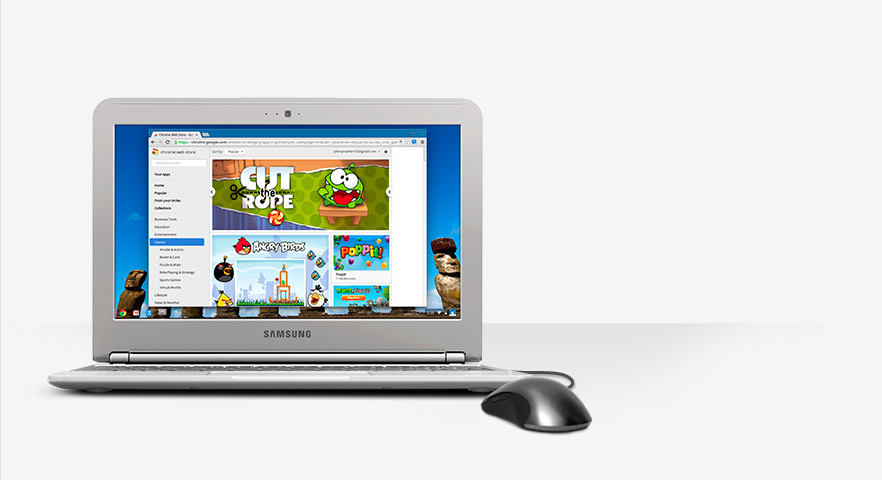
Thousands of games
Explore new games and old favorites like Angry
Birds, Solitaire,
and WGT
Golf Challenge. The Games Collection
offers thousands more games.
Work offline
Apps like Google
Docs and
Offline Gmail help you stay productive during the rare times you are
disconnected from the web.
Offline Gmail
Send and respond to emailsGoogle Drive
Write and edit documentsCalendar
View and RSVP to eventsScratchpad
Jot down a note on the goMedia
Enjoy music and video files with the built-in media playerAnd more
Find more offline apps in the Chrome Web Store
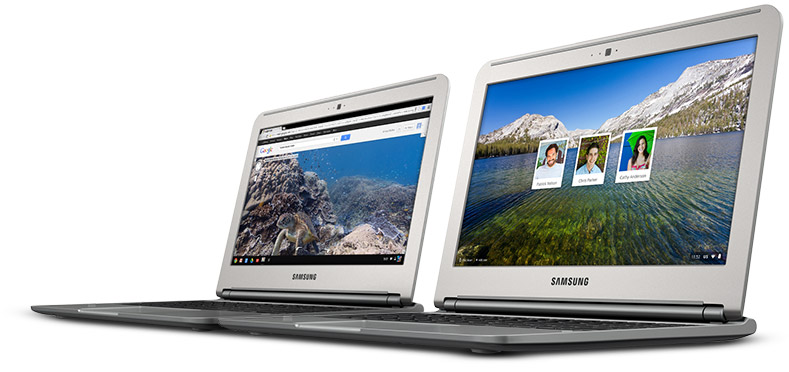
Perfect for sharing
Easily switch between users in seconds. Everyone has their own files, apps and
settings. You never have to worry about anything getting messed up by someone
else. When it’s your turn again, pick up where you left off. Everything will be
right where you left it.
Squabble free
Multiple
logins allow you to securely share your Chromebook. Each user gets their own
experience when they log-in.
Guests welcome
Guest
Mode allows you to safely lend your Chromebook to others without giving them
access to your personal information.
Share away
Share with confidence. Built-in security prevents accidental software
installations, malware, or altered settings.
Hassles not included
Get everyday things done -- faster, easier and safer. Chromebooks boot up in seconds
and require almost zero setup or maintenance. Viruses, malware and other nasties are
taken care of. No extra software (or worrying) required.
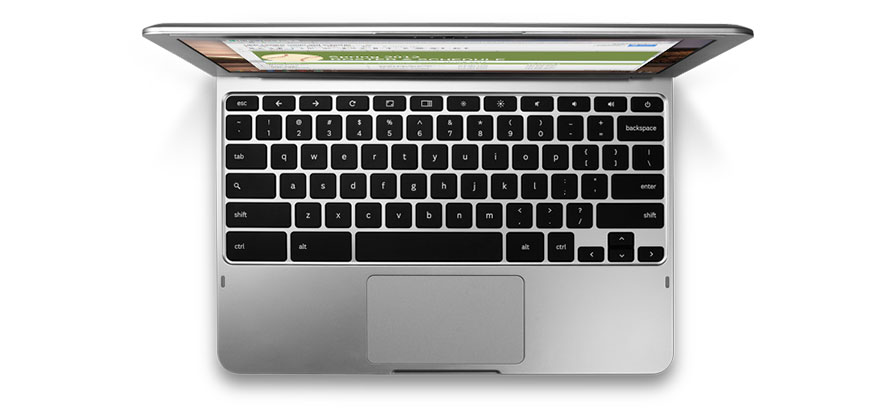
No waiting
Chromebooks boot up in seconds, and resume instantly. Unlike other computers,
Chromebooks avoid software bloat and don’t slow down over time.
No maintenance
With automatic
updates, Chromebooks download security and software upgrades so you don’t
have to. No more hours wasted installing patches.
No worry
Chromebooks have multiple layers of security to keep you safe from viruses and
Malware. With Google
Drive, all your files are backed up online, safely and securely, even if you're
Chromebook accidentally takes a swim.
For the best of Google
Boots in seconds. Nothing complicated to learn. Comes with your favorite
Google apps. Built for everyday use and perfect for sharing with others.
Starting at $199.

No comments:
Post a Comment
Let us know your Thoughts and ideas!
Your comment will be deleted if you
Spam , Adv. Or use of bad language!
Try not to! And thank for visiting and for the comment
Keep visiting and spread and share our post !!
Sharing is a kind way of caring!! Thanks again!