
The Note 8.0 looks for all the world like a gargantuan Smartphone.
Samsung has so far proven quite competent at iterating on its products, though, and we were intrigued when we heard that an 8" version of the Note would be shown off at Mobile World Congress—we met with some representatives of Samsung who walked us through the device's features and told us how this version of the tablet hopes to avoid some of its bigger brother's mistakes. Obviously, we'll need to wait for review hardware before we can see how it would be to live with this tablet, but based on our hands-on with the device, it appears to be an improvement in most of the important ways.Samsung's Galaxy Note smartphones don't sell quite as well as the flagship Galaxy S lineup does, but the stylus-driven phones have still been a major success story for the company. It makes sense, then, that Samsung would follow the Note phones up with a similarly stylus-equipped tablet, but when we reviewed the Note 10.1 we came away less-than-impressed by the device's software, cost, and build quality.
Before continuing: Samsung was quick to point out that the version of the Note 8 on display at the show is the European version—the tablet is coming to the US, but features like voice calling might not make it to the US depending on the carriers, for example. Samsung would neither confirm nor deny that any particular feature wouldn't make the jump, but it's something to keep in mind.
Small tablet, or big phone?

The Note lineup continues to be defined by its digitizers and S Pen styli.
In use, the Note 8.0's hardware is more akin to the Note 10.1, but in design it actually shares more with Samsung's Android phones. Like the phones, the Note 8.0 uses a hardware home button that is flanked by capacitive menu and back buttons, which (along with the speaker above the screen) make the tablet look very much like an oversized Galaxy S III. The Note 8 also uses thinner bezels on the long sides of the screen, a strategy Apple also employed when it shrank its flagship tablet down to this size.
The tablet also feels better-constructed than the Note 10.1—in particular, the larger tablet used a very flexible plastic on its back that bent very easily, even if you weren't gripping the tablet particularly hard. The Note 8 is still all-plastic, but doesn't bend or flex or creak particularly badly. That tablet's 1280×800 resolution, re-used in the Note 8.0, also looks better at this screen size—the Note 8.0's screen is 189PPI, up from 149 in the Note 10.1 and 163 in the iPad mini.

Capacitive menu and back buttons flank a hardware home button, as in Samsung's Smartphones.
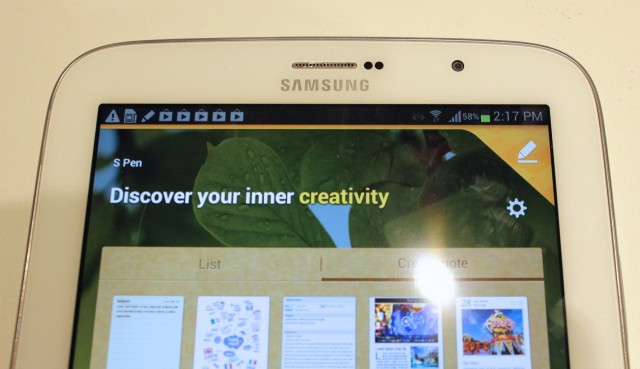
A speaker grille above the screen allows for phone calls.
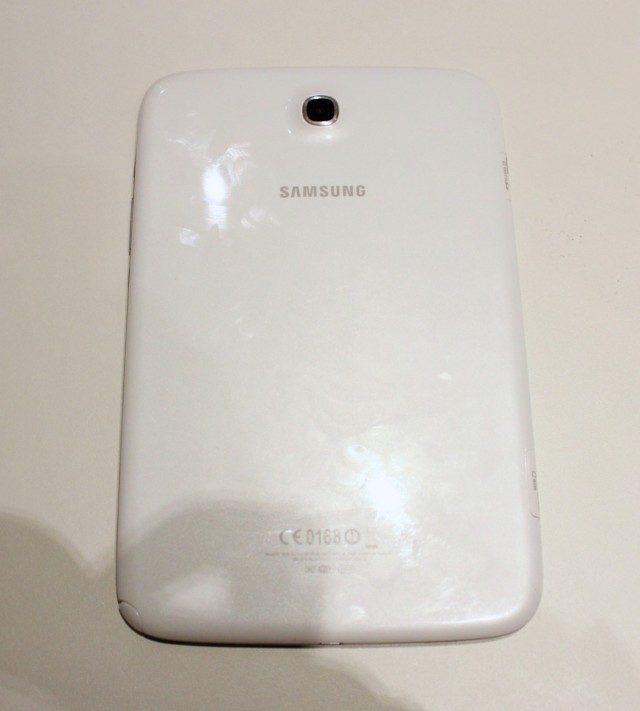
The back of the tablet has none of the nasty flexing exhibited in the Note 10.1.
On the inside, the international version of the tablet looks very much like both the Note 10.1 and Note II. They all use a quad-core Exynos 4 SoC (here clocked at 1.6GHz, a bit faster than the 1.4GHz in the Note 10.1) and 2GB of RAM drive the action, and the capacitive touchscreen also includes a digitizer for use with the included S Pen (which is housed in the lower-right corner of the tablet when not in use). One welcome change from the Note II is that the menu and back buttons in the Note 8.0 can both be pressed using the stylus—in the Note II, they were capacitive only, so heavy stylus users would have to tap them with their fingers to get them to do anything.
The Note 8.0 features either 16 or 32GB of storage that's expandable via a MicroSD card slot on the device's side; it also includes a 5MP rear-facing camera and an IR blaster used for controlling TVs and set-top boxes. The tablet features a reasonably sizable 4600mAh battery, and fits it all into a package that weights 11.9 ounces and is 0.31" thick—thinner than some of the Smartphones we've seen on the show floor. The tablet is pretty easy to hold with one hand, which we consider a must especially in these smaller tablets.
As we've mentioned, this version of the tablet can also make voice calls, and to that end there's a small speaker grille above the screen, similar to the one in the Asus FonePad—again, you'll probably just look silly holding this thing up to your ear, but if you do most of your talking via a headset or speakerphone, it'll be a welcome feature for those who only occasionally use their phones as phones.
Smarter software
The Note 10.1's software was promising at launch, but ultimately less-than-stunning—it was a bit unstable, and its intriguing multi-tasking capabilities were supported by only a handful of the built-in apps.
Note 10.1 owners will already be familiar with some of the advancements on display in the Note 8.0, since they came down in that tablet's Jelly Bean update. In particular, the Multi-View mode that allows you to run two applications side by side has been updated to permit those applications to be resizable—for example, instead of having one's Twitter client and Web browser each take up half of the screen, you could resize the apps so that your browser takes up 80 percent of the space and your Twitter stream just takes up 20 percent. Third-party applications still have to be modified to support this feature, but Samsung seems to have enabled most of the important ones since last we looked at a Note tablet—Twitter, Facebook, Chrome, Google Maps, and other convenient apps can now make use of the feature.
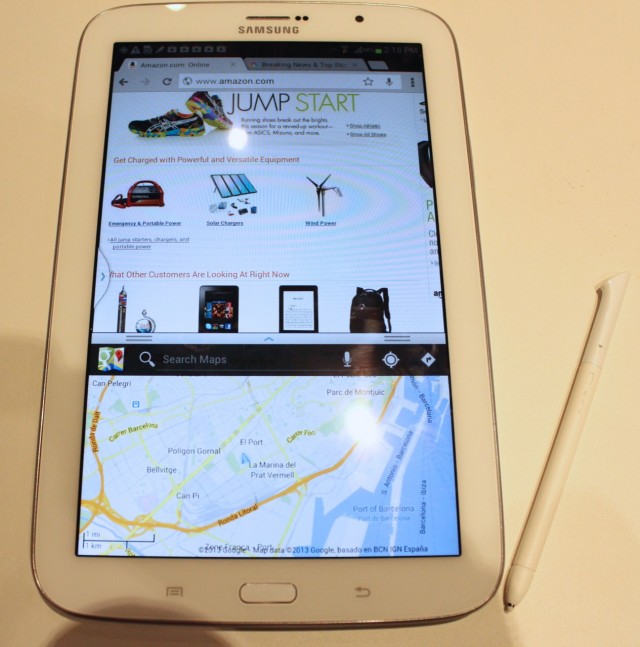
Supported apps can run side-by-side on the Note 8.0's screen, a feature that returns from the Note 10.1 (and is also available in Windows 8 and Ubuntu for tablets).
Aside from the note-taking and drawing apps that remain the Note series' bread-and-butter (and the general TouchWiz interface flourishes that are part of every recent Samsung device), a mix of hardware and software optimizations also allow the pen to be used as a mouse—hovering over the screen will interact with menus and other elements in the same way that rolling over them with a mouse would, while tapping elements on the screen still serves as a "click" or finger tap.
Obviously, in our small amount of controlled hands-on time with the device, we can't really speak to the software's long-term speed and stability, but we didn't experience much by way of slowdowns or application crashes on the device while we used it. We did have one or two gestures that were interpreted incorrectly, but we'd be hard pressed to name a multitouch device that didn't have this problem at least every once in awhile. Overall, the lineup seems to have benefited from the enhancements brought on by Jelly Bean (and Samsung's own tweaks and additions), though we'd like to log a bit more time with device before saying this definitively.
Second time's the charm?

The S Pen, which fits into the lower-right corner of the device.
Our opinion of the first Note tablet was that the 10.1" model had some good ideas—its use of its stylus and the rudimentary multitasking among them—but that its execution lacked finesse. The (comparatively) low-resolution screen, the middling build quality, intermittent software instability issues, and the $499 price tag were the major culprits.
The Note 8.0 improves both the screen density and the build quality, and the Note tablet's software appears to have matured since our original review—we didn't have long to try it out, but at least on the surface the software appeared to be more reliable than in our Note 10.1 review unit. We're still waiting to hear about the pricing (and the US availability—global availability is slated for sometime in the second quarter), but if Samsung can get that right, the Note 8.0 impressed us more than did the Note 10.1 despite the many similarities between the two.
No comments:
Post a Comment
Let us know your Thoughts and ideas!
Your comment will be deleted if you
Spam , Adv. Or use of bad language!
Try not to! And thank for visiting and for the comment
Keep visiting and spread and share our post !!
Sharing is a kind way of caring!! Thanks again!