
The W510's 10.1-inch 1366x768 display, surrounded by a black bezel. A capacitive Windows button is located below the screen.
When Microsoft announced Windows on ARM way back in early 2011, it definitely made some sense—ARM-based processors were, then, the best way to build a tablet that would have the size, weight, and battery life it needed to succeed against the iPad and the rising tide of Android tablets.
Fast forward to late 2012, and we finally know all there is to know about the operating system that came to be known as Windows RT. It looks like Windows 8, it feels like Windows 8, but in one especially crucial aspect it is not Windows 8: despite including a desktop environment, a port of the desktop version of Microsoft Office, and the common suite of first-party desktop applications you might expect in a Windows PC, Microsoft rendered it completely incapable of running desktop applications by third parties. Thus, one of Windows 8's biggest theoretical selling points—the ability to get a good tablet experience and a good laptop experience from the same device—was almost completely excised from Windows RT.
Something else happened in that two-year gap, too: Intel started getting serious about fitting its processors into tablets. Intel processors bring the full Windows 8 experience (and all of your legacy apps) to a tablet, but tablets based on Ivy Bridge processors have their own drawbacks, namely size; heat; and reduced battery life compared to their ARM-based counterparts (see both our Acer Iconia W700 and Microsoft Surface Pro reviews for concrete evidence).
But behind low-voltage Ivy Bridge lurks an even lower-voltage alternative: Intel's Atom. The CPU has come a long way since the netbook craze, not necessarily in the performance (though that has increased steadily) but definitely in power efficiency. The Atom in Acer's Iconia W510 tablet, codenamed Clover Trail, is an SoC that promises to combine ARM-like performance and battery life with the ability to run all of your regular Windows 8 apps. Does the processor live up to its promise, and if so, is the W510 the right Windows tablet for you? Let's find out.
Body and build quality

The W510 is slower than the Ivy Bridge-based Iconia W700 (bottom), but is also thinner, lighter,
| SPECS AT A GLANCE: ACER ICONIA W510 | |
|---|---|
| SCREEN | 1366x768 10.1" (155 ppi), 5-point capacitive touchscreen |
| OS | Windows 8 (32-bit) |
| CPU | Dual-core 1.8GHz Intel Atom Z2670 |
| RAM | 2GB DDR2 (non-upgradeable) |
| GPU | Imagination Technologies PowerVR SGX545 |
| HDD | 32 or 64 solid-state drive (about 28GB available on 64GB drive after updates) |
| NETWORKING | 802.11a/b/g/n, Bluetooth 4.0 |
| PORTS | Micro USB 2.0, Micro HDMI, MicroSD card slot. Full-size USB 2.0 port on dock. |
| SIZE | 10.81" x 6.77" x 0.37" (275 x 172 x 9.4mm) |
| WEIGHT | 1.27 lbs/2.78 with dock (576g/1.26kg) |
| BATTERY | 3650mAh |
| WARRANTY | 1 year |
| STARTING PRICE | $549.99 (plus $149.99 for dock) |
| PRICE AS REVIEWED | $749.99 |
The W700 was made primarily of a light-but sturdy aluminum, offset by a few white plastic accents. The W510 borrows this color scheme, but not the materials—its back is composed entirely of silver plastic, with some white plastic trim around the tablet's edges. This leads to a tablet that isn't as solid as we'd like. It is indeed light, but it's possible to bend it without exerting too much force on it. While the plastic is still heftier than the flimsy stuff used by Samsung's Galaxy Note 10.1, The W510 is certainly not as well-constructed as its more powerful, more expensive cousin.
That observation also extends to the tablet's 10.1-inch, 1366x768 five-point touchscreen, which looks a bit washed-out compared to the 11.6-inch 1080p display of the W700. The viewing angles are still good, but the colors are a bit paler and less saturated than on the W700 and other IPS displays we've seen. The touch input is nice and responsive, though, and we had no trouble typing on the display.
There are a few areas where the W510 is preferable to the W700—its Atom processor is slower than the W700's Ivy Bridge chip, but it also enables a much thinner tablet that doesn't need fans. The back right side of the tablet does get pretty warm even during light use, but its size and silence are much more reminiscent of an iPad, Android tablet, or Windows RT tablet than the Ultrabook-in-a-tablet's-body that is the W700.
| ICONIA W510 | ICONIA W710 | MICROSOFT SURFACE RT | APPLE IPAD 4 | |
|---|---|---|---|---|
| Weight | 1.27 lbs | 2.1 lbs | 1.5 lbs | 1.44 lbs |
| Dimensions | 10.2" x 6.6" x 0.3" | 11.6" x 7.5" x 0.5" | 10.81" x 6.77" x 0.37" | 9.5" x 7.31" x 0.37" |
The W510's weight and thickness actually compares very favorably with other tablets—it's thinner and lighter than both the Surface RT and the fourth-generation iPad. Granted, you give up some build quality compared to either of those tablets, but that Acer and Intel have fit an Atom processor and a full Windows 8 installation into something comparable to ARM-based tablets is a technical feat in and of itself.

The power button, screen orientation lock, and headphone jack are on the tablet's top edge.

Along the right edge, you'll find a speaker, MicroSD card slot, microUSB port, micro HDMI port, and volume rocker.

The lonely left side of the W510 houses only a speaker and the Iconia logo.

The bottom of the W510 houses only gaps for the dock retention mechanism and Acer's proprietary power connector.

The silver plastic back of the W510, broken only by the eight megapixel camera and LED flash in the top-center of the tablet.

The W510's proprietary power connector for both the tablet and the dock.
The rest of the tablet's hardware specs aren't terribly exciting—stereo speakers are located on the lower left and right edges (where, incidentally, they're easily blocked by your hands), and while they get reasonably loud, they're predictably tinny. A front-facing webcam provides a grainy but usable image for video chats (but not much else); the eight megapixel rear camera takes mediocre photos with sometimes inaccurate colors—it's best used in case of emergency.

The standard array of desk junk, as captured in indoor lighting by an iPhone 4S.

By comparison, indoor photos taken by the W510 are dark, noisy, and feature inaccurate colors (look at how far the purple has shifted to blue).
Dock, keyboard, and trackpad

The W510 sitting in its keyboard dock.
The W510 uses its dock (a $150 extra purchase) to go from tablet to laptop. The dock adds a keyboard, trackpad, and extra battery to the equation. This makes the W510 in "laptop" form a bit chunkier and less elegant than some of the convertibles we've seen, relatively speaking, though in general we tend to prefer designs with separate keyboards while using these devices in tablet mode. When we reviewed Asus' VivoTab RT and its keyboard dock, we came away impressed by the general build quality of both, but the smaller-than-normal keys and trackpad gave us netbook flashbacks. The W510's dock unfortunately fares even worse than that.
Let's start with the look and feel: The dock is made mostly of the same silver plastic used for the body of the tablet, accented by white keys and the white latching mechanism and hinge. Two small rubber strips on the bottom of the dock keep it from sliding around too much on your desk.

The W510's keyboard dock by itself—on the inside, it's mostly battery.
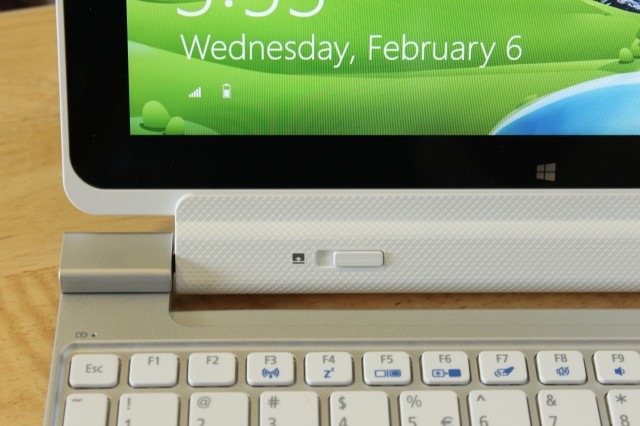
Slide the dock retention slider over a bit to detach the tablet from the keyboard dock.

On the left of the dock, you can see the connector for the proprietary power plug.

The right of the dock is broken only by a full-size USB 2.0 port.

The dock's hinge can bend backward, allowing it to serve as a (slightly flimsy) stand for the tablet itself.

The W510 looks a bit chunky when closed in its dock, but the added flexibility in tablet mode is appreciated.
Since it also has to serve as retention mechanism for the tablet, the hinge is pretty bulky, and it uses a chintzy-looking pattern that breaks up the otherwise smooth surfaces of the rest of the tablet and dock. The tablet wobbles slightly while attached to the keyboard, but the hinge itself is firm and flexible—it bends backwards to a roughly 45 degree angle to allow for use as a tablet stand of sorts, though the tablet's wobbliness (and the whole machine's tendency to slide around a bit in this mode) makes it feel slightly unstable.
The keyboard is still distinctly netbook-esque, with not-quite-full-sized keys that you tolerate rather than love—even after you break it in, you'll probably find yourself making more mistakes than you normally do when typing. While Acer has been known to use some pretty oddball keyboard layouts in the past—check its S7 Ultrabook for a recent example—the W510's key layout is refreshingly free of any such unconventional decisions. Some keys (the arrows, the right Shift and function keys, and a few others) are more shrunk down than others, but you've got a full row of function keys and things are, at the very least, where they're supposed to be. Key travel is less shallow than it was on the S7, though the keys do have a cheap plastic feeling that makes them a bit less satisfying.

The W510's keyboard uses a not-quite-full-size layout that squeezes some keys horizontally, making for a typing experience that's distinctly netbook-esque.
We had no issues with inaccurate movement or palm rejection on the trackpad, but it's a bit stiff and hard to click throughout, and for whatever reason either the drivers or the hardware doesn't support multitouch. This applies not just to Windows 8's handy trackpad gestures, but also to basic things like two-fingered scrolling (or even the older "move finger down the right edge of the trackpad to scroll). There don't appear to be trackpad drivers on Acer's site for the W510, so we expect you'll have no recourse but to live with these deficiencies. If you want to use the full range of multitouch gestures, you'll have to use the tablet's screen
Internals, performance, and battery life
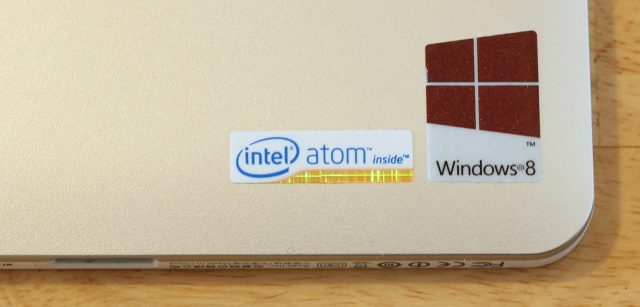
Intel's Atom processor, codenamed "Clover Trail," isn't a great performer, but it will still run legacy Windows apps and get good battery life.
A word on the specs before we jump into performance evaluations and benchmarks: in addition to the dual-core 1.8GHz Intel Atom Z2670, this tablet also comes with 2GB of RAM, 32 or 64GB of storage, Bluetooth 4.0, and dual-band Wi-Fi. This particular Atom isn't capable of running 64-bit instructions (and 2GB of RAM is a bit light for 64-bit Windows, anyway), so the version of Windows 8 that comes with the tablet is 32-bit. If Microsoft makes good on its promise to stop shipping 32-bit Windows in a future version, the W510 could find itself without a Windows upgrade path in just a few years.
In many ways, the 1.8GHz dual-core Intel Atom CPU at the heart of the W510 is quite different from the first Atoms that showed up in netbooks back in 2008 or so. Many of these advancements have been limited to the chip's power consumption and the actual amount of space it takes up inside a device, though—the actual CPU architecture is quite similar to those first Atoms, and so is performance.
That Atom CPU in the W510 is very noticeable. Despite being competitive with the ARM chips used in Windows RT tablets, an Atom is still a far cry from the Ivy Bridge silicon used in the W700. Desktop applications, especially, can take a few extra seconds to open despite the tablet's solid state storage, though for general use performance it is reasonably consistent. You'll feel the weak hardware the most acutely while scrolling—Windows itself and most of its built-in applications (Internet Explorer, to name a prominent example) scroll quickly and smoothly, but alternate Web browsers like Chrome are slower and choppier, suggesting that some more Windows 8-specific software optimization may be inside.
That said, the CPU's deficiencies are nothing compared to Clover Trail's GPU, a single-core Imagination Technologies PowerVR SGX545. This graphics processor falls far short of the 3D performance of Intel's more recent in-house integrated graphics products, as well as the Imagination GPUs used in Apple's A5 and A6 SoC families or the Exynos 5 used in the Nexus 10. However, it does have some features (OpenGL 3.2 and Direct3D 10.1 support) not present in the variants that Apple uses; it wouldn't surprise me if Intel chose better API support over better 3D performance.
The upshot of the GPU decision is that the W510 isn't a gaming tablet by any stretch of the imagination. It has only a little trouble with basic touch games like Cut the Rope, Jetpack Joyride,Fruit Ninja, and Microsoft Solitaire Collection, presenting an experience that is generally playable but sometimes laggy or choppy (the original version of Solitaire, which was introduced in 1990 in an operating system that could run on the original Intel 8086, was surprisingly enough the choppiest of all). On the desktop side, forget about running all but the oldest titles—even Minecraft with all of the settings turned down looks more like a flip book than a 3D game. So, if you were hoping this would be a good Windows gaming (or even CAD) tablet, something Ivy Bridge-based is probably going to be the better option.
To put these qualitative observations into context, let's run some benchmarks. Note that all of these performance numbers (and all of our observations throughout this review) have been based on the tablet running the most recent firmware and drivers from Acer's support site: BIOS version 1.51 dated January 8th 2013, and Intel graphics driver version 9.14.3.1102 dated November 2nd 2012. Rumor has it that Intel had some initial trouble getting Clover Trail's drivers ready for prime time, so expect these early patches to iron out an especially large number of wrinkles.
Our goal here will be to compare the Clover Trail platform primarily to the faster Ivy Bridge-basedIconia W700, but also (where possible) to the Windows RT tablets we've seen so far. The latter will be hampered somewhat by the continued lack of benchmarking tools for Windows RT, but since we're looking at the same browsers it should be easier to make apples-to-apples comparisons than it normally is.
CPU tests
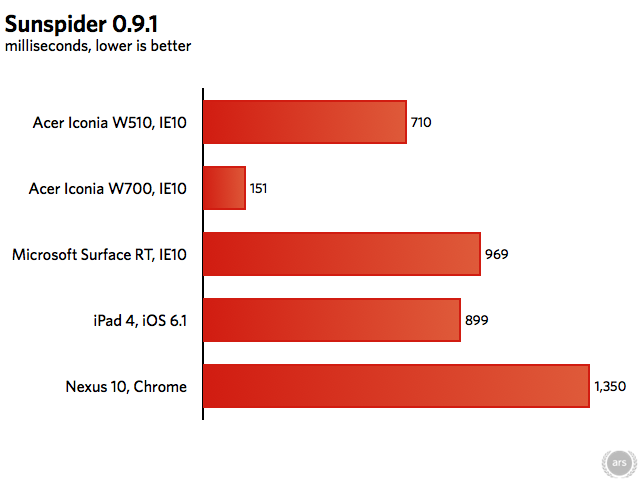
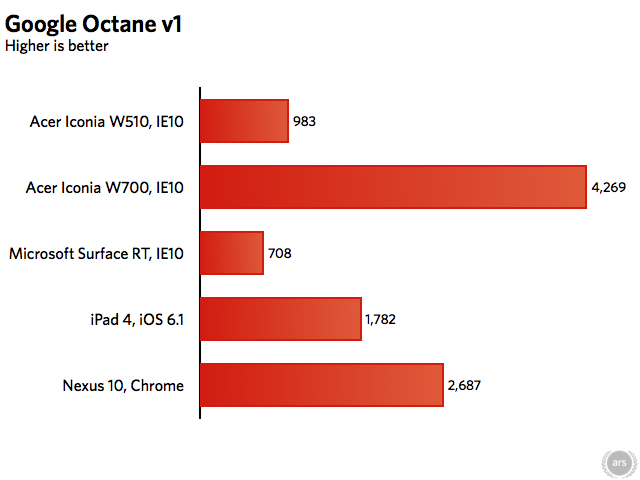
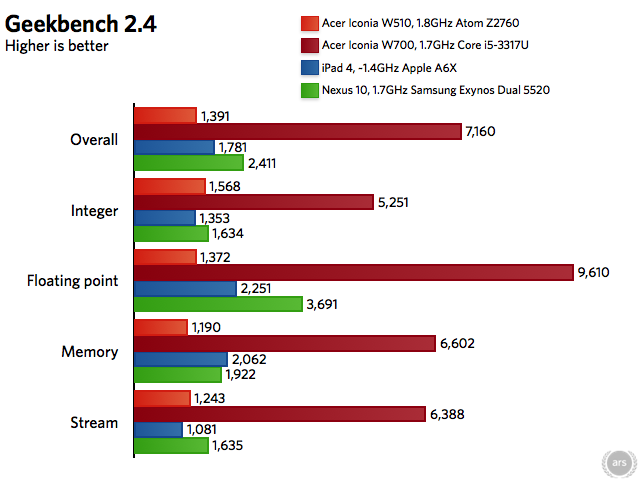
The JavaScript performance of the W510 can't hold a candle to the W700, of course, but in both Octane and SunSpider it beats the Surface's Tegra 3 chip—they're both playing in the same performance ballpark, but Atom is edging the Tegra's four Cortex-A9 CPU cores out (though we'd suspect a Windows RT device with a Snapdragon or Cortex-A15-based SoC would still hold a slight performance advantage at this point).
Geekbench bears this observation out—both the A6X in Apple's fourth-generation iPad and the Cortex-A15 in the Nexus 10 beat out Clover Trail (and Ivy Bridge is, predictably, playing in a league of its own). This puts the performance of Clover Trail somewhere between that of four Cortex-A9 CPU cores and two cores using either Apple's "Swift" CPU architecture, Qualcomm's "Krait" architecture, or Cortex-A15.
GPU tests
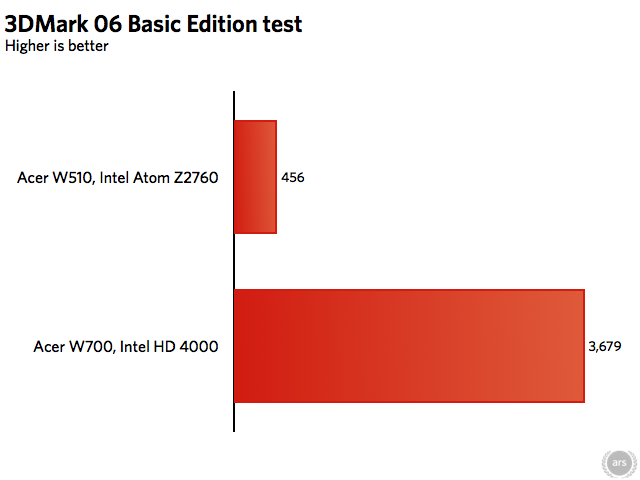
Right off the bat, Clover Trail's Imagination Technologies GPU runs into some issues with our GPU tests—Cinebench simply refuses to run on the tablet, claiming that the scene the GPU is capable of running is too far removed from the reference rendering to be considered valid. 3DMark 11, which we've also been known to use, requires a Direct3D 11-enabled GPU to run, so we took a step back and ran the demo of 3DMark06 (the Direct3D 9 version) instead.
In short, the GPU is quick enough to drive the Windows 8 UI, to stream video from apps like Netflix and Hulu, and for some very light gaming in Metro mode (as we mentioned earlier), but that's really pushing its limits. Next-generation Atoms are slated to use GPUs that are architecturally identical to Intel's current HD 4000 GPU, albeit with four of Intel's "execution units" (instead of the 16 in the HD 4000) and thus less performance. Still, even 25 percent of the HD 4000's performance would put Clover Trail's current GPU to shame.
Storage tests
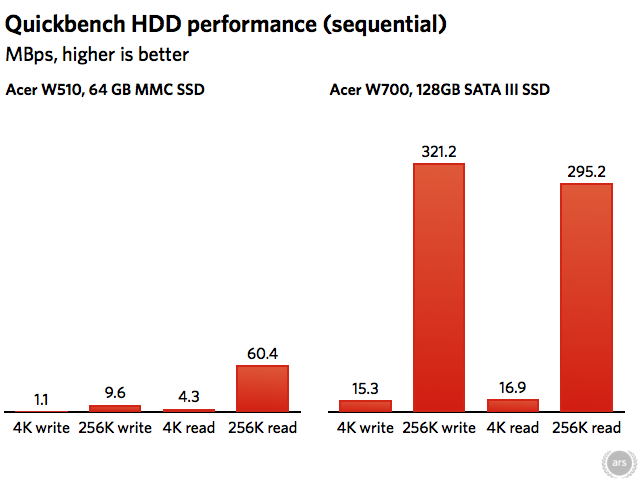
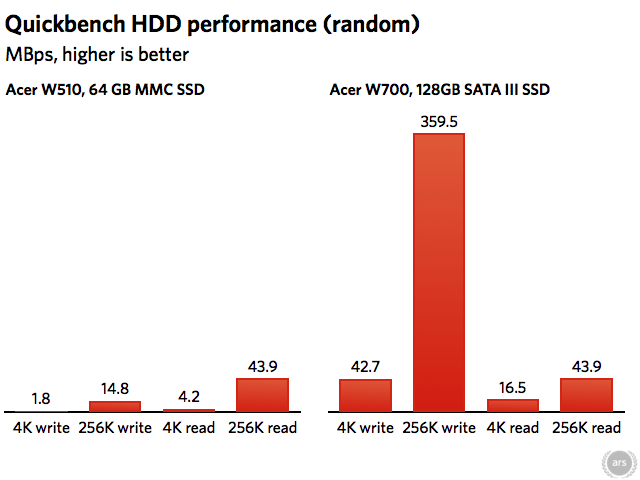
The last of our benchmarks is one that you'll hear less about in CPU and GPU-focused reviews: despite being an Intel tablet, the W510 uses distinctly ARM-like interfaces to connect to its storage and other internal peripherals. Most notably, it connects to storage via the MultiMediaCard (MMC) standard rather than SATA, and that (plus the speed of the NAND itself) saps a ton of performance compared to a more conventional SATA SSD—the Toshiba SSD in the W700 absolutely clobbers the W510's internal storage. More than any other single factor accounts, this IO bottleneck is responsible for the W510's lethargy when launching apps and doing other general-use tasks.
Battery life
This has been the real question about Atom tablets all along—they would allow you to run all of your legacy Windows applications, sure, but would you have to give up battery life for the privilege?
In the W510's case, the answer is no. In our general usage tests—browsing the Web, playing some videos and music, and doing some light gaming with the screen brightness cranked and the ambient light sensor disabled—the tablet lasted for seven hours and 28 minutes before shutting itself off, much better than the W700's six-ish hours. Add the dock, and you'll get even more uptime—the dock's battery powered the tablet for another five hours and eight minutes, for a grand total of 12 hours and 36 minutes when docked. If all of your apps will run on the W510's modest hardware, they should be able to run for a good long time—longer, if you turn the screen brightness down (and depending on what you're doing).
One thing to note—unlike the VivoTab RT we reviewed, if you have the W510 in its dock and the dock isn't plugged in, the tablet's battery won't recharge using power from the dock's battery. The dock can power the tablet when it's not plugged in, but it won't charge it. We liked the way the VivoTab RT handled it because it could be used as a mobile charger of sorts for the tablet—the W510's behavior will probably be fine for most people, but it's something to keep in mind.
Conclusions: Who needs Windows RT?

The W510 is slightly thinner and lighter than the fourth-generation iPad, though the iPad wins out in build quality hands-down.
The W510 isn't done in by any particular flaw, but rather by a host of small ones: the build quality is a bit cheap, and the dock's keyboard and trackpad definitely leave room for improvement. The cost, especially once you factor in the keyboard dock, is a bit high. The CPU performance is fine relative to the ARM chips in tablets like the Surface RT, but the GPU and storage interfaces are slow and even relatively modest office workloads are going to be constrained by an Atom CPU and 2GB of RAM.
All of that said, the W510 and Clover Trail do manage to beat Windows RT at its own game. There are apps you aren't going to want to run on the W510's hardware, but the fact remains that this tablet will run your legacy Windows applications, and it will run them without sacrificing size or weight or battery life. Buy the $799.99 Windows 8 Pro version (or install Windows 8 Enterprise), and it's a tablet that can attach to your Active Directory or Exchange (via Outlook) servers just like a standard PC.
None of that mitigates the particular issues we have with the W510, but like the W700, it shows that an Intel tablet isn't quite as ludicrous as it might have seemed just a couple of years ago. The W700 needs to be thinner, lighter, and lose the fans, while the W510 needs to up its build quality and performance—if the Haswell or Bay Trail chips can bring us a Windows 8 tablet that can manage all of this, it will definitely help the OS fulfill its promise.
The good
- Runs Windows 8 apps
- Size and weight stacks up nicely compared to the iOS and Android competition
- Excellent battery life
- CPU performance compares favorably to Windows RT tablets
- Screen has generally good color and viewing angles, though it's a little less saturated than the W700
The bad
- Build quality is average at best
- GPU performance is lackluster
- Only 2GB of RAM
- Slow storage interface
- Perfunctory cameras
- The price is OK compared to other tablets with similar storage capacities, but once you add the keyboard dock the price/performance ratio doesn't compare well to other ~$700 PCs
The ugly
- CPU doesn't support 64-bit instructions, which could limit its upgrade path to future Windows versions
No comments:
Post a Comment
Let us know your Thoughts and ideas!
Your comment will be deleted if you
Spam , Adv. Or use of bad language!
Try not to! And thank for visiting and for the comment
Keep visiting and spread and share our post !!
Sharing is a kind way of caring!! Thanks again!