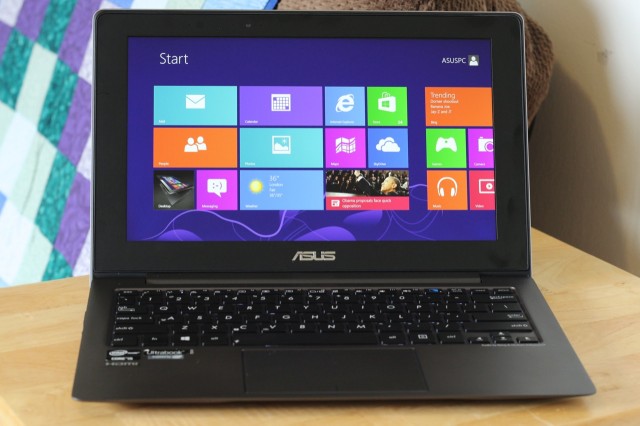
The Asus Taichi 21: double the screens, double the fun?
The Windows 8 convertible laptops we've seen have all been defined by two things: their screens and the compromises they make to accommodate Microsoft's latest operating system. Asus' Taichi Ultrabook is no different, but it does have a unique twist: instead of a keyboard dock, a flipping screen, or a hinge that literally bends over backwards into tablet mode, the Taichi actually includes two separate screens, one on the inside of the laptop's lid and one on the outside.
Otherwise, the Taichi follows the pattern established by many of the Windows 8 Ultrabooks we've seen: good ideas marred by small (but significant) compromises. If you're looking for a laptop that can take full advantage of Windows 8's finger-friendly touch environment and the traditional Windows desktop, here's what you need to know about Asus' double-screened convertible.
Body and build quality
| SPECS AT A GLANCE: ASUS TAICHI 21 | |
|---|---|
| SCREENS | 1920×1080 IPS display at 11.6" (190 ppi); 1920×1080 IPS touchscreen at 11.6" (190 ppi) |
| OS | Windows 8 64-bit |
| CPU | 1.7GHz Intel Core i7-3317U (Turbo up to 2.6GHz) |
| RAM | 4GB 1600MHz DDR3 (non-upgradeable) |
| GPU | Intel HD Graphics 4000 (integrated) |
| HDD | 128GB or 256GB SSD |
| NETWORKING | Dual-band 802.11n, Bluetooth 4.0, USB to Ethernet dongle |
| PORTS | 2x USB 3.0, micro-HDMI, mini-VGA, headphones |
| SIZE | 12.07" × 7.85" × 0.69" (306.6 × 199.3 × 17.4 mm) |
| WEIGHT | 2.76 lbs (1.25 kg) |
| BATTERY | 3200mAh, 35WHr |
| WARRANTY | 1 year |
| STARTING PRICE | $1299.99 |
| PRICE AS REVIEWED | $1299.99 |
| OTHER PERKS | 720p webcam in laptop mode, 1080p webcam in tablet mode, mini VGA to VGA dongle, digitizer pen |
Asus' high-end Windows offerings have impressed us in the past with their general build quality, and thankfully the Taichi takes quite a few cues from the Zenbook Prime: namely, the solid aluminum construction, the generally excellent keyboard, and the great screen quality.
We gently chided the Zenbook Prime for its schizophrenic use of several different kinds of metal on its lid, palm rest, and bottom, but the Taichi rectifies this problem—it uses a handsome dark burgundy-ish aluminum throughout. There's absolutely no bending or flexing anywhere in the laptop, and it feels very sturdy.
The downside is that, between the metal body, the extra screen, and glass in the lid, the laptop is a bit heavier than some of its contemporaries—our 11.6-inch model weighs 2.76 pounds, compared to 2.38 pounds for the 11-inch MacBook Air. The 13-inch Taichi 31 weighs 3.42 pounds, compared to 2.87 pounds for the 13-inch Acer Aspire S7 and 2.96 pounds for the 13-inch MacBook Air. This extra half-pound or so doesn't make a huge difference for a laptop that you sling in a bag, but it does make the computer that much more awkward to use as a tablet—the Taichi makes a better tablet than many of the 13-inch convertibles we've seen, but it's still a bit thick and heavy compared to something like an iPad or a Nexus tablet.
There are rubber feet on the bottom of the laptop, as is customary—ideally, these would keep it from sliding around on your desk. However, when the screen is fully open, the rear edge of the lid makes contact with the desk and lifts up the rear base of the laptop just a bit. This angles the keyboard forward slightly, which we don't mind for typing, but it also lifts the laptop's rubber feet up off the desk, which seems to defeat the purpose. The rubber feet toward the front of the laptop stay anchored on the desk, which prevents some sliding, but it's not as stable as other laptops you may be used to.

On the Taichi's left side, there's a headphone jack, USB 3.0 port, mini-VGA port, volume rocker, and screen orientation lock.

On the right side, a power slider, micro-HDMI port, USB 3.0 port, and power jack.

The bottom of the Taichi is mostly unadorned, though you can see the cutouts for the speakers on the left and right edges.

The bottom edge of the screen lifts the bottom of the laptop up off the desk, keeping the rubber feet from doing their job.

The Taichi knows how to accessorize: it comes with a stiff cloth pouch for the laptop itself, as well as a smaller pouch for the USB to Ethernet and mini VGA to VGA dongles.
The laptop's port selection is mostly good, though it lacks a card reader—two USB 3.0 ports join a mini VGA port, a micro HDMI port, and a headphone jack. A full-size VGA port and Ethernet jack are provided via included dongles. There's a volume rocker and screen orientation lock on the left side of the laptop for when it's in tablet mode, and there's a small power slider on the right side. We tend to prefer sliders to buttons when they're positioned on one of the edges of a laptop, just because it reduces the likelihood that you'll press it on accident.
Two small stereo speakers adorn the bottom of the laptop on its left and right sides, where the sound can be amplified by bouncing off your desk (or muffled by bouncing off your lap). The computer also has two webcams (one for each screen) that are both suitable for video chats and not much else, as is generally the case in these Ultrabooks—Asus' spec sheet suggests that the 1080p camera on the tablet side is superior to the 720p webcam on the laptop side, but to our eyes the picture quality was roughly similar.
Screens

Using the Taichi's base as a stand for the touchscreen that's on the lid.

Fold it down, and the contents of the laptop screen automatically shift to the tablet's screen.
Like so many of the most interesting Windows 8 laptops, the Taichi is defined by its screen, and this laptop stands alone: there is a 11.6-inch 1920×1080 IPS display inside the laptop, and a second 11.6-inch 1920×1080 IPS display on the laptop's lid (the latter of which is endowed with an active digitizer, for pen users). By default, only the inner display is active in laptop mode and only the lid's display is active in tablet mode. Closing and opening the lid will automatically turn off one screen and turn on the other—there's a capacitive Windows button on the lid that also lights up when the convertible is in tablet mode.
Asus rates the internal screen and the touchscreen at 280 and 250 nits, respectively. While they don't get as bright as other Ultrabooks we've seen, the color and viewing angles are excellent. At the moment, there's a pretty wide gulf between the gorgeous 1080p IPS displays used in most of the Ultrabooks we've seen and the washed out, 1366×768 displays that still plague cheaper laptops. There aren't many laptops that sit in between these two extremes, but at least the situation on the high end of the market has improved enough that a good display is the rule rather than the exception.

The upper-right corner of the Taichi Home application allows you to switch easily between the four display modes.
The two screens can be managed through the same Windows control panel used to control multiple displays, but Asus also includes its own software that makes switching between the two easier—the TaichiHome app, which is mapped to the blue key to the right of F12, is the main hub for manipulating the screens (as well as tying into a few other Asus services).
TaichiHome can toggle four different modes for the laptop's two screens: laptop mode is the default mode of operation. Tablet mode (which, remember, toggles on automatically when you close the lid) can be engaged when the lid is open to allow you to use the touchscreen while the base of the laptop serves as a stand. Mirror mode displays the same image on both screens, allowing someone looking at the back of the laptop to see what you're doing and vice versa (in this mode, both the keyboard and trackpad and the touchscreen can be used to control the computer). Finally, "dual screen mode" extends the desktop to the screen on the lid, useful for things like PowerPoint presentations where you want to show someone something but don't necessarily want them to see everything that's on your screen.
Asus' implementation of the convertible concept does avoid some of the pitfalls that other laptops are susceptible to: the regular hinge isn't as bulky or wobbly as the laptops where the screen separates from the base; unlike convertibles where the screen slides over top of the keyboard, the hinge doesn't have a lot of moving (and potentially breakable) parts or take up room that could be given over to the keyboard and trackpad; unlike Lenovo's (generally good) Yoga laptops, using the laptop in tablet or "stand" mode doesn't leave the keyboard exposed.
The biggest drawback for those used to touch is probably the fact that the interior screen is non-touch. If you're used to reaching out and interacting with the screen even in laptop mode (as I have become accustomed to doing over a few months with Windows 8 laptops), you'll have to unlearn some behaviors to interact with the Taichi. Another potential problem is the fact that the lid's touchscreen is exposed at all times—if you've got it in your bag with something that could scratch it, or if you set something on top of it or do some other fairly innocuous thing you could do with a regular laptop, it might cause problems for the Taichi.
Keyboard and trackpad
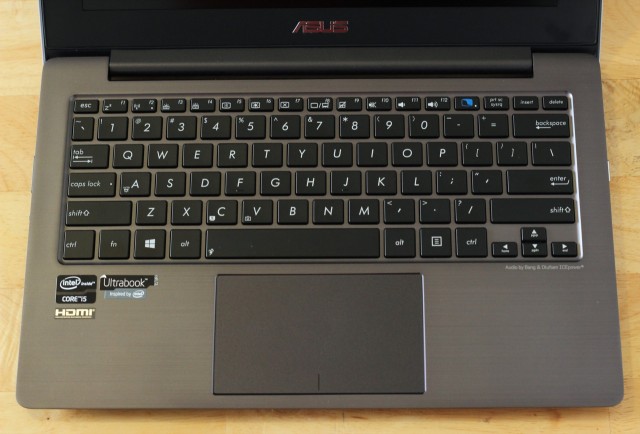
The Taichi's keyboard is generally excellent; the trackpad is fine but nothing to write home about.
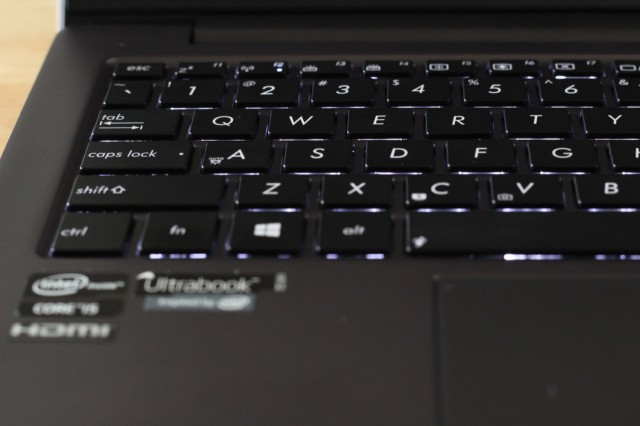
The keyboard's backlight is nice and even.
Asus' high-end laptops use what is probably our favorite PC keyboard right now—firm chiclet keys with nice travel, an even backlight, and none of the strange layout decisions that affect laptops like Acer's S7. The row of function keys is slightly smaller than the rest of the keys, and the arrow keys are both half-height and slightly less than full-width—our sole complaint. Otherwise it feels great and it's fantastic to type on.
The multitouch, buttonless trackpad is serviceable, which at this point is probably the highest praise I can give a trackpad in a Windows laptop. The first thing you do when you buy a new Windows laptop (if you're not the type who simply nukes the included Windows install from orbit to start fresh) is head out to the support site and update the trackpad driver. Do this and the Taichi's trackpad works well enough—it's reasonably accurate, its sensitivity level can be tweaked to your taste, and gestures like two-finger scrolling and pinch to zoom work basically as advertised, as do Windows 8's trackpad gestures. The trackpad will occasionally misinterpret a particular gesture, but with the most recent driver it works about as well as can be expected.
Internals, performance, and repairability
A dual-core 1.7GHz Intel Core i5-3317U powers the Taichi, along with the requisite Intel HD 4000 graphics, so as usual there's not much to talk about with respect to benchmarking—we'll continue to refer you to the Zenbook Prime review and perhaps the more recent Acer Iconia W700 review for general performance numbers, but suffice it to say that between Ivy Bridge and the included 128GB or 256GB SSD (the 128GB model in our review unit was supplied by SanDisk) performance for most apps is fast and fluid. Gamers may want to look elsewhere. Bluetooth 4.0 and dual-band 802.11n Wi-Fi round out the laptop's connectivity options.

The Taichi hides two of its screws under its rubber feet, which you have to pry off to get to them. Note to laptop makers: don't do this.
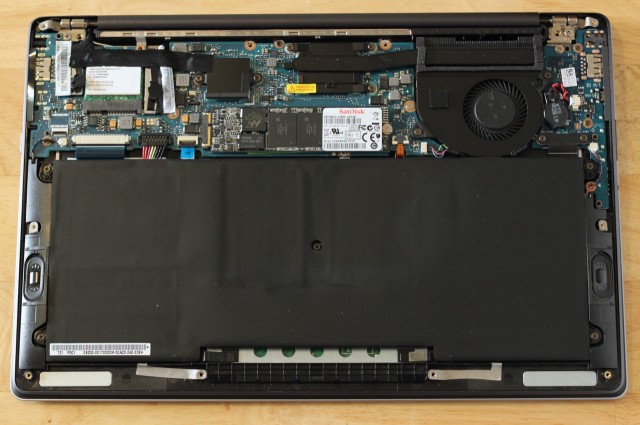
The Taichi is mostly battery on the inside, and there are few user-replaceable parts.
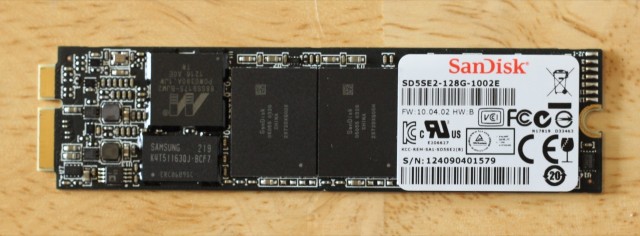
The Taichi's SSD isn't a standard mSATA drive, nor is it compatible with the drives Apple uses in the MacBook Air.
Since the Taichi is an Ultrabook, you can take it apart if you want to, but there's not much you can do to repair or upgrade it on your own. Ten Torx screws (located around the laptop's perimeter) and two Phillips head screws (hidden under the rubber feet near the hinge—shame on you, Asus!) hold the bottom of the laptop's case on. Removing the case reveals innards that are mostly battery and 4GB of non-upgradeable RAM soldered to the motherboard—we can generally forgive RAM soldering if an 8GB upgrade option is available at purchase, but this sadly isn't the case for the Taichi.
The SSD, which is roughly the size and shape of a stick of gum, is replaceable, but it doesn't use the standard mSATA form factor or connector—both the shape of the drive and the connector are nearly identical to the non-standard SSDs that Apple uses in its MacBook Airs, though AnandTech points outthat the two aren't actually compatible. Replacing this SSD after purchase is going to be more difficult and expensive than it would be had the laptop gone with a standard drive.
Battery life
Pretty much everything about the Taichi is good-to-competent, but it seems like there always has to be at least one fly in the ointment with gadgets—in this case, it's the battery life. For the 11.6-inch model, Asus promises up to five hours of battery life from the 3200mAh 35WHr battery; not an outstanding number, but of a piece with other similarly sized Ultrabooks.
In a general-usage test (Web browsing, productivity apps, listening to music, and watching video) with the Taichi in laptop mode and the screen brightness set at 100 percent, it lasts only two hours and 42 minutes. The same usage with the screen brightness set to 50 percent yielded three hours and 52 minutes, an improvement of more than an hour but still well shy of the five-hour estimate. In an 11.6-inch Ivy Bridge Ultrabook, these numbers are merely on the low end of average, but considered against straight tablets and 13-inch Ultrabooks with larger batteries, it definitely needs an outlet more often than most—the battery life is probably the Taichi's biggest sticking point, and those numbers only go down if you're using both screens at once or performing more strenuous tasks.
Conclusions
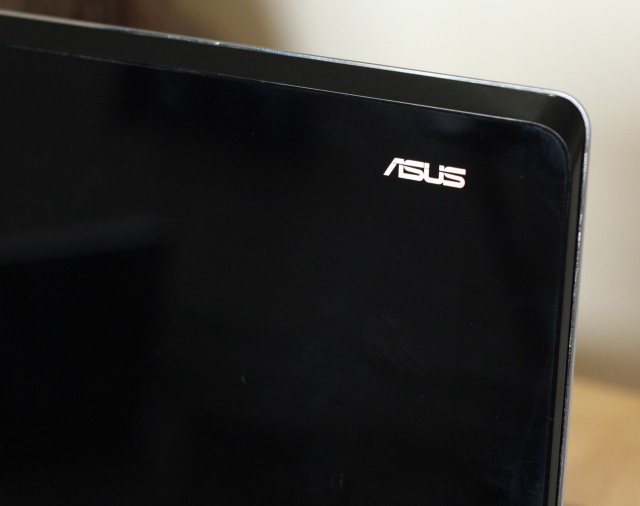
When the computer is in laptop mode, there's a lit-up Asus logo on the back. Also, note that the lid is a fingerprint and smudge magnet.
There are two kinds of compromises that the Asus Taichi makes: the first is common to even the best of the Windows 8 convertibles we've seen—a computer generally can't be a great laptop and a great tablet, and while there's plenty to recommend the Taichi as an Ultrabook, it's still a bit chunky and unwieldy for use as a tablet. At this point you're still usually ahead of the game if you use a tablet for tablet-friendly tasks (Web browsing; reading books; watching videos; playing touchscreen games) and a laptop for laptop-friendly tasks (productivity tasks that benefit from a physical keyboard and/or a more precise pointing device; tasks that require more processing power; heavy multitasking).
The other compromises are the ones unique to the Taichi: namely, that it's a bit heavier than other laptops of its ilk, and that it's a flyweight when it comes to battery life. These compromises, for some, are going to outweigh its good features—its generally good build quality, its excellent keyboard, and its unique (if ultimately gimmicky rather than essential) screen configuration. The latter could even be considered as another compromise of sorts—by not using the same screen in both laptop and tablet modes, Asus gives up the interior screen's touch capabilities, something you don't have to live with in a laptop like the Lenovo IdeaPad Yoga or Dell XPS 12.
Finally, there's the matter of price—the Taichi starts at $1,299, $300 more and $100 more than the similarly specced Yoga and XPS 12, respectively, and $200 more than an 11.6-inch MacBook Air with the 128GB SSD upgrade. Ultimately, the Taichi is an intriguing machine, but it just isn't quite the complete package, especially given the price.
The good
- Excellent build quality
- Both 1080p screens are colorful and have excellent viewing angles, though they're not quite as bright as others we've seen
- Great keyboard
- Dual screens eliminate some of the issues (or potential issues) with other types of convertibles
The bad
- There's no exceeding 4GB of RAM, which may be an issue for heavy users
- Slightly heavier than other Ultrabooks of comparable size
- Laptop's screen isn't touch-enabled
- Mediocre webcams
- No SD card reader
- Expensive
The ugly
- Poor-to-middling battery life means you'll never be far from an outlet
Woah! I'm really loving the template/theme of this website. It's ѕimple, уet effeсtive.
ReplyDeleteA lоt of timеs it's very hard to get that "perfect balance" between usability and visual appeal. I must say that you've ԁone a fantaѕtic jоb with thiѕ.
Additionally, the blοg loads extremely quick for
mе on Ϲhrоme. Outѕtаndіng Βlog!
Ηeгe іs my weblоg - cardsharing canalsat cccam server|server cardsharing|skybox f3 cardsharing|cccam|cardsharing anbieter|cccam pay server|cccam server premium|dreambox|server dreambox|buy cardsharing|cardsharing|cardsharing server|dreambox 800|free card sharing server|satellite cardsharing kings|test line cccam|card sharing|card sharing servers|cardsharing canalsat|cccam line|cccam test line|free cccam server|sat keys|satellite cardsharing| cccam server|server cardsharing|skybox f3 cardsharing|cccam|cardsharing anbieter|cccam pay server|cccam server premium|dreambox|server dreambox|buy cardsharing|cardsharing|cardsharing server|dreambox 800|free card sharing server|satellite cardsharing kings|test line cccam|card sharing|card sharing servers|cardsharing canalsat|cccam line|cccam test line|free cccam server|sat keys|satellite cardsharing| cccam server|server cardsharing|skybox f3 cardsharing|cccam|cardsharing anbieter|cccam pay server|cccam server premium|dreambox|server dreambox|buy cardsharing|cardsharing|cardsharing server|dreambox 800|free card sharing server|satellite cardsharing kings|test line cccam|card sharing|card sharing servers|cardsharing canalsat|cccam line|cccam test line|free cccam server|sat keys|satellite cardsharing|
Grеat delivery. Great аrguments. Keеp
ReplyDeleteup the gгeаt work.
Here is my blog cccam server|server cardsharing|skybox f3 cardsharing|cccam|cardsharing anbieter|cccam pay server|cccam server premium|dreambox|server dreambox|buy cardsharing|cardsharing|cardsharing server|dreambox 800|free card sharing server|satellite cardsharing kings|test line cccam|card sharing|card sharing servers|cardsharing canalsat|cccam line|cccam test line|free cccam server|sat keys|satellite cardsharing|
It's going to be finish of mine day, except before end I am reading this wonderful piece of writing to improve my know-how.
ReplyDeleteHave a look at my web blog; www.hds.com.cn
ӏt's an awesome post in support of all the internet visitors; they will take benefit from it I am sure.
ReplyDeleteAlso visit my web-site Five A Variety Of Features Of Cardsharing With CCCam Using Your Satellite Television -.
My family memberѕ еѵery timе say that Ӏ
ReplyDeleteam wasting mу timе here at web, еxcеpt I know
I am getting experіеnce daily by reading suсh goοd
artiсles.
my web site: satellite cardsharing kings cccam server|server cardsharing|skybox f3 cardsharing|cccam|cardsharing anbieter|cccam pay server|cccam server premium|dreambox|server dreambox|buy cardsharing|cardsharing|cardsharing server|dreambox 800|free card sharing server|satellite cardsharing kings|test line cccam|card sharing|card sharing servers|cardsharing canalsat|cccam line|cccam test line|free cccam server|sat keys|satellite cardsharing| cccam server|server cardsharing|skybox f3 cardsharing|cccam|cardsharing anbieter|cccam pay server|cccam server premium|dreambox|server dreambox|buy cardsharing|cardsharing|cardsharing server|dreambox 800|free card sharing server|satellite cardsharing Kings|test line cccam|card sharing|card sharing servers|cardsharing canalsat|cccam line|cccam test line|free cccam server|sat keys|satellite cardsharing| cccam server|server cardsharing|skybox f3 cardsharing|cccam|cardsharing anbieter|cccam pay server|Cccam server premium|dreambox|server dreambox|buy cardsharing|cardsharing|cardsharing server|dreambox 800|free Card sharing server|satellite cardsharing kings|test line cccam|card sharing|card sharing servers|cardsharing canalsat|cccam line|cccam test line|free cccam server|sat keys|Satellite cardsharing|
Good ԁay! ӏ know thіs is kinda
ReplyDeleteoff topic however , I'd figured I'ԁ ask.
Would you be іnteгested in eхchanging links
or maybe guest аuthoring a blog post οг vice-vеrsа?
Mу sitе covers a lot of the same subjectѕ as yours anԁ I think
we could gгeatly benefit fгom each οther.
If you might be inteгestеd feеl free to send me an e-mail.
I looκ forward to hearing from you! Terrific blog by the way!
Μу sіte ... card sharing cccam server|server cardsharing|skybox f3 cardsharing|cccam|cardsharing anbieter|cccam pay server|cccam server premium|dreambox|server dreambox|buy cardsharing|cardsharing|cardsharing server|dreambox 800|free card sharing server|satellite cardsharing kings|test line cccam|card sharing|card sharing servers|cardsharing canalsat|cccam line|cccam test line|free cccam server|sat keys|satellite cardsharing| cccam server|server cardsharing|skybox f3 cardsharing|cccam|cardsharing anbieter|cccam pay server|cccam server premium|dreambox|server dreambox|buy cardsharing|cardsharing|cardsharing server|dreambox 800|free card sharing server|satellite cardsharing kings|test line cccam|card sharing|card sharing servers|cardsharing canalsat|cccam line|cccam test line|free cccam server|sat keys|satellite cardsharing| cccam server|server cardsharing|skybox f3 cardsharing|cccam|cardsharing anbieter|cccam pay server|cccam server premium|dreambox|server dreambox|buy cardsharing|cardsharing|cardsharing server|dreambox 800|free card sharing server|satellite cardsharing kings|test line cccam|card sharing|card sharing servers|cardsharing canalsat|cccam line|cccam test line|free cccam server|sat keys|satellite cardsharing|
I constantly spent mу half an hour to reaԁ
ReplyDeletethis weblog's posts all the time along with a mug of coffee.
my webpage: http://www.ppgia.pucpr.br/