Since its introduction a bit over a year ago, Chrome for Android has done some good things for Android devices. It's standards-compliant, it supports the same handy tab and bookmark syncing features as its desktop counterparts, and it's continuously updated to stay fresh.
However, Chrome for Android has consistently been behind the stock Android browser in at least one metric: Javascript performance. That changed today with the release of Chrome for Android version 25.0.1364.123, which includes the latest version of Google's V8 Javascript engine. The company says this change should improve the browser's performance in the Google Octane benchmark by "25 percent on average" compared to the previous version. Naturally, we broke out a couple of our Android devices to test this out.
First up: Samsung's Galaxy S III, which includes a 1.5GHz dual-core Qualcomm Snapdragon S4 SoC and runs Android 4.1.1 (the latest version available from Samsung for this device). We ran three different JavaScript benchmarks (Sunspider, Google Octane, and Mozilla's Kraken) in three different browsers (the stock Android browser, the previous version of Chrome, and the new version of Chrome).
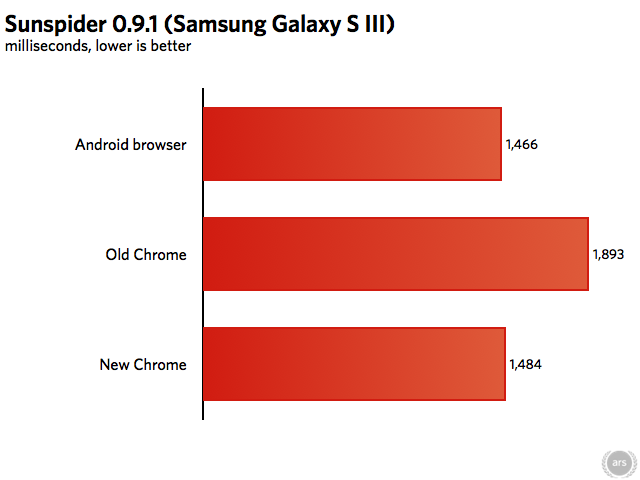
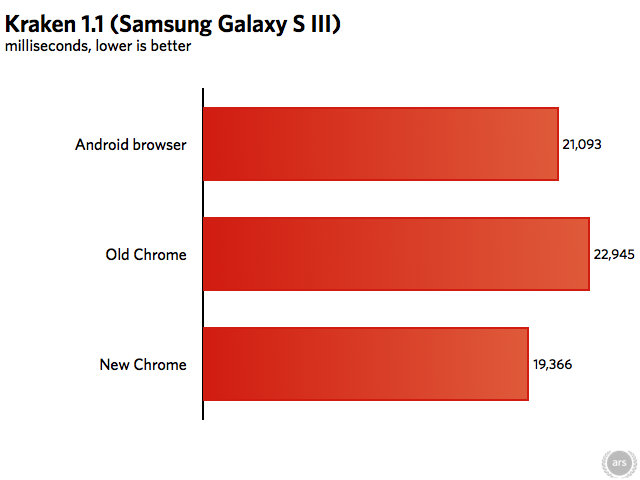
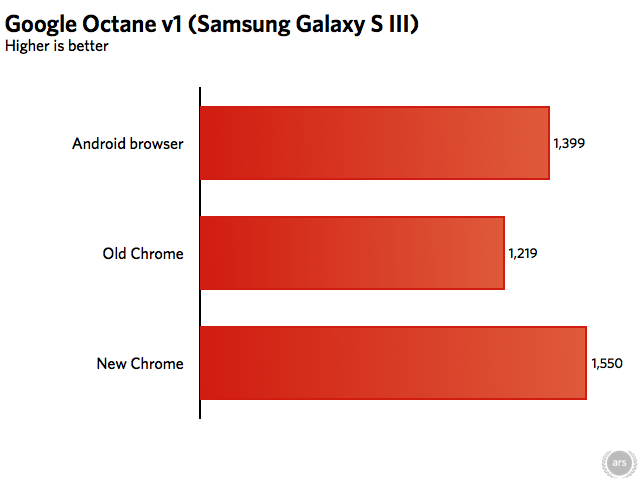
As you can see, the newest Chrome release not only closes the gap between Chrome and the stock browser, but it actually allows Chrome to surpass it in the heavier Octane and Kraken tests. The improvements in benchmarks other than Octane aren't always 25 percent, but they're not too far off. In any case, the new version is consistently speedier than the old one on the same hardware.
Next, we ran the same tests on the Nexus 7 and its 1.2GHz Nvidia Tegra 3 SoC. The tablet is runningAndroid 4.2.2, the most recent version. Since the Nexus devices don't include the stock Android browser, we just ran our benchmarks in the old and new versions of Chrome.
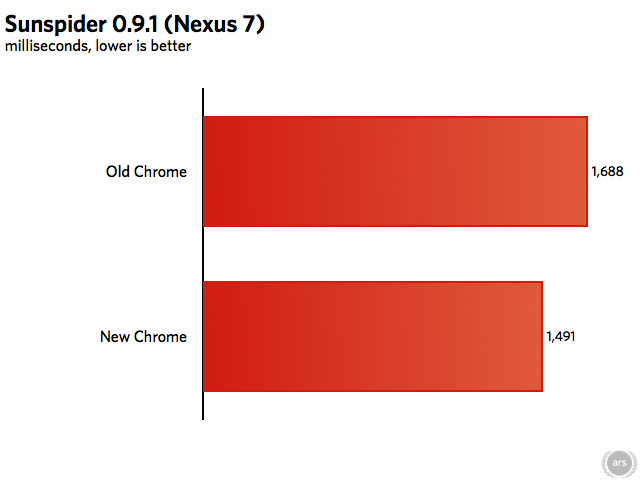
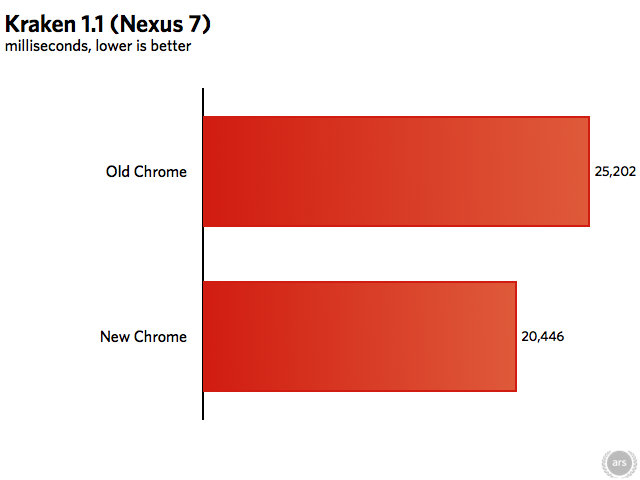
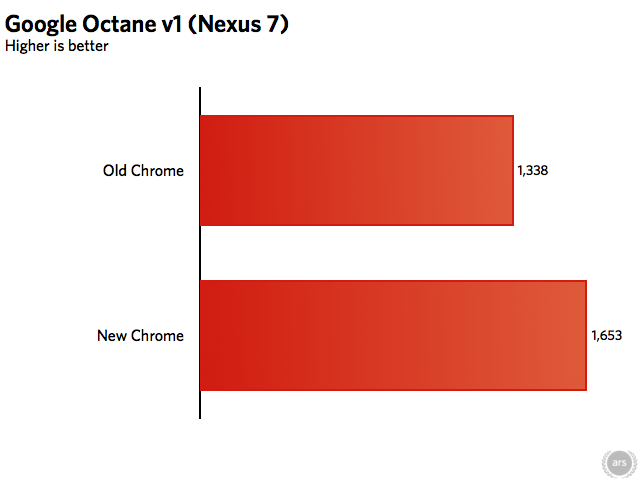
Once again, we see sizable performance increases in all three of the benchmarks. Most of them are short of Google's promised 25 percent, but not by far. Better scores in JavaScript benchmarks don't always translate to tangibly better browser performance, of course, but a free speed increase is always welcome.
The new Chrome for Android update also brought a few other performance-enhancing changes, including improved scrolling smoothness and pinch-to-zoom responsiveness. Additionally, audio playing in Chrome can now continue to play when the browser is running in the background, and the browser features "expanded support for HTML5 features."
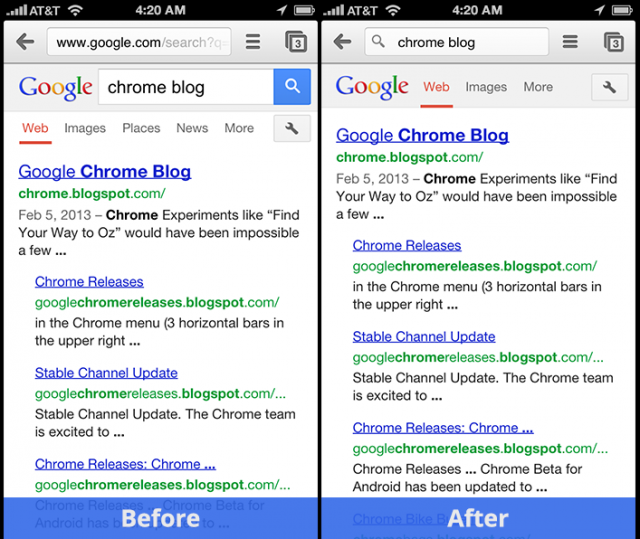
The changes to Chrome for iOS are more cosmetic in nature, since third-party browsers have to use Apple's rendering engine.
Chrome for iOS has also received an update today, although by necessity it is less wide-ranging. Google search terms are now displayed in Chrome's Omnibox rather than below it (see above); pressing and holding the Back button will now display a list of all pages that have been open in that tab; and tapping the Share option in the browser's menu can now send links to the Messages app.
Why no performance improvements for iOS? As we've mentioned before, Apple's App Store restrictions prevent third-party browsers and applications from using their own rendering engines. So Chrome for iOS is essentially just Google's interface wrapped around the same engine used by Mobile Safari (minus Apple's speed-boosting Nitro Javascript engine, which third-party apps are also barred from using). As such, Chrome for iOS' performance is tied to Safari's performance, and it can really only improve when Safari is tweaked in iOS updates.
No comments:
Post a Comment
Let us know your Thoughts and ideas!
Your comment will be deleted if you
Spam , Adv. Or use of bad language!
Try not to! And thank for visiting and for the comment
Keep visiting and spread and share our post !!
Sharing is a kind way of caring!! Thanks again!